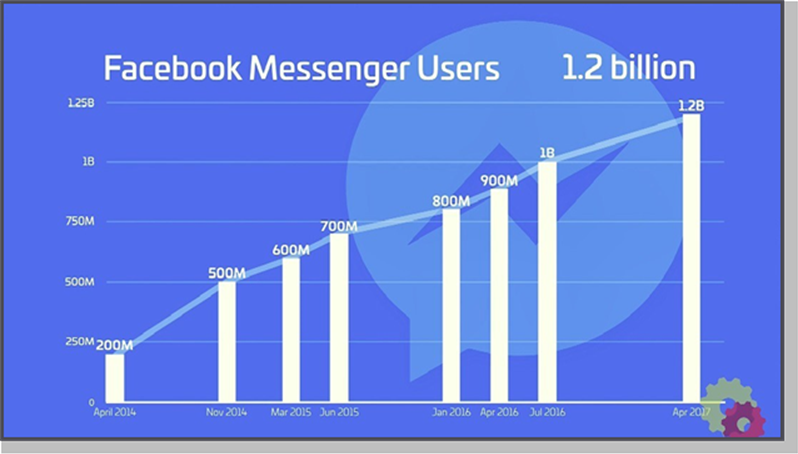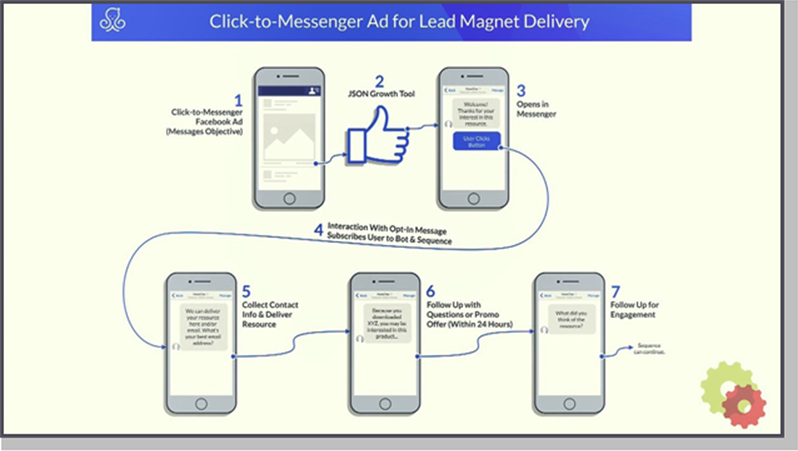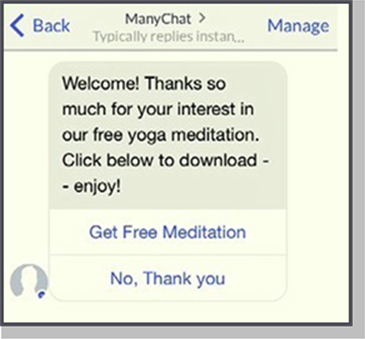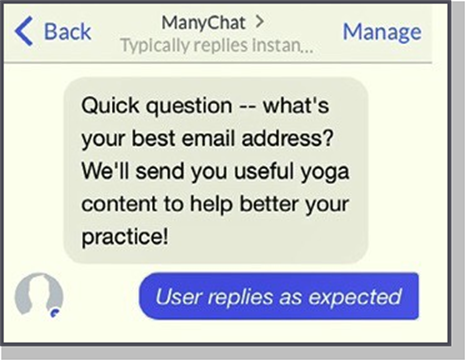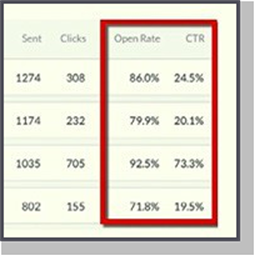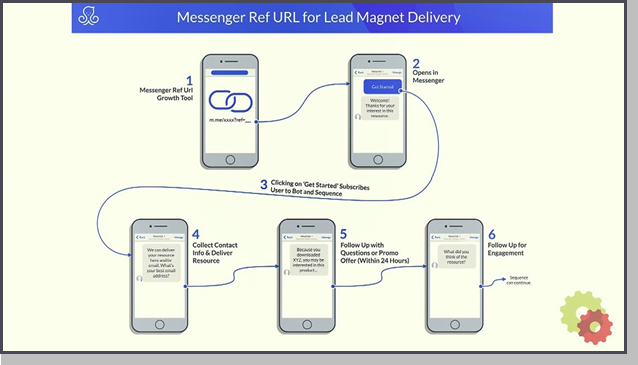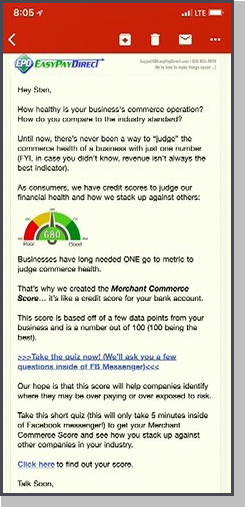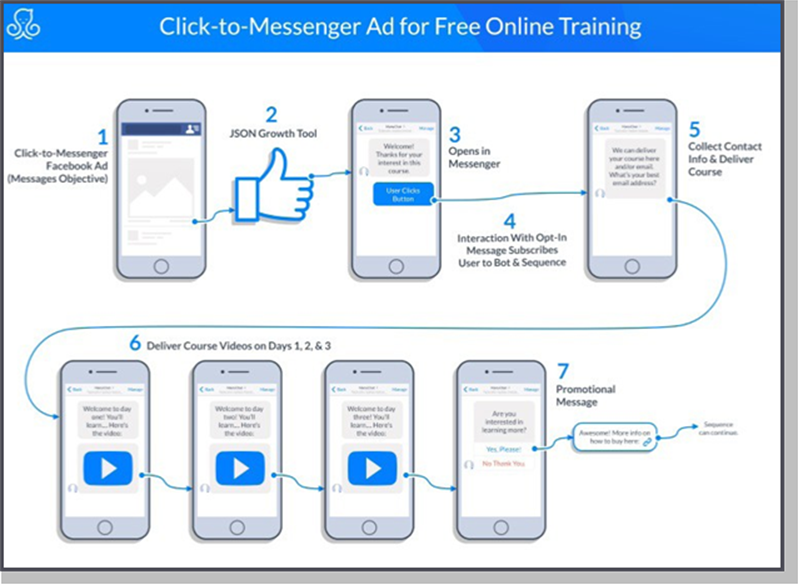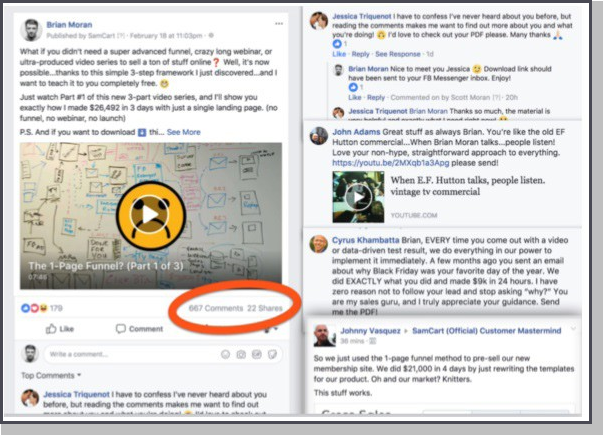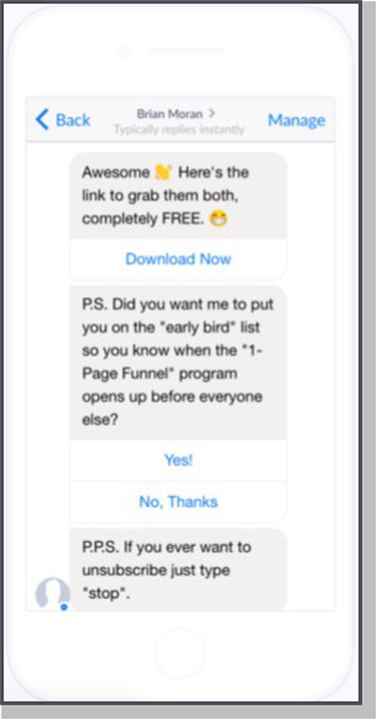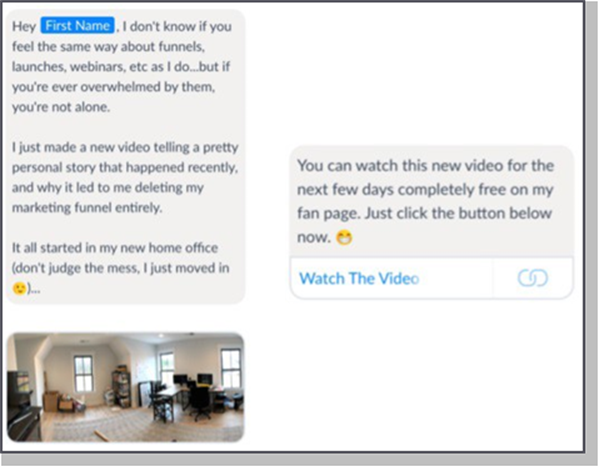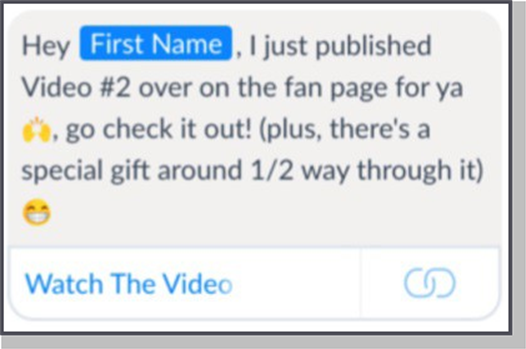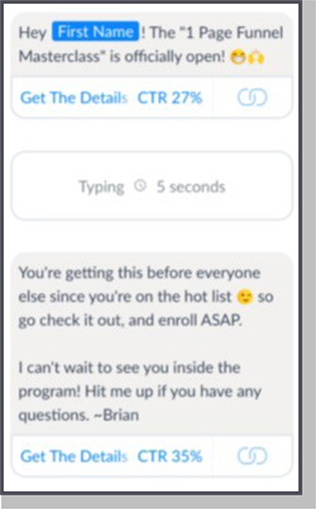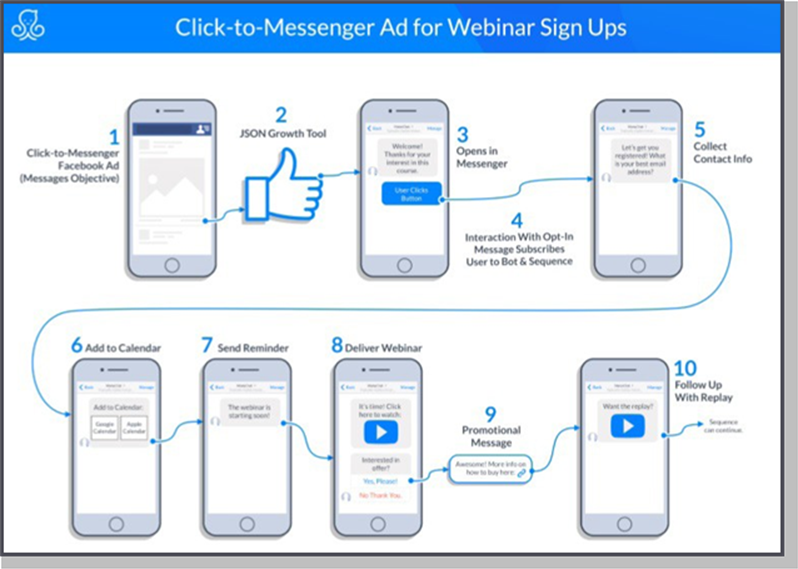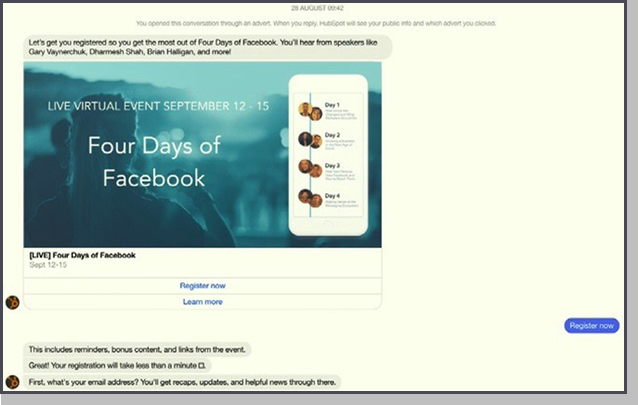Molly Pittman
Molly Pittman is a digital marketing expert and educator. She is the co-host of Perpetual Traffic, a digital marketing podcast that has been downloaded 3mm+ times. She has certified thousands of marketers in paid traffic and customer acquisition. She is the Co- Founder of DigitalStrategyBootCamps.com, which provides 1v1 coaching and consulting to help businesses grow through digital channels.
Messenger bots are a hot topic in the marketing world. It’s the shiny new tool a lot of marketers are still trying to get used to and figure out how they might fit into their business. And while there are a number of IM systems, Facebook Messenger dominates. It’s the most well-known, with incredible growth and a huge reach.
What makes Facebook Messenger so important to marketers is that huge reach, 1.3 billion monthly users. That’s a huge platform. And by using Facebook Messenger, you can reach your audience where they’re already hanging out online. Instead of making them come to you (your website, your Facebook page, etc.) you’re going to them.
And while using Facebook Messenger to reach your audience may be new, instant messaging itself is over 20 years old. AOL Instant Messenger launched in 1997.
Note: Throughout this talk we’ll be focusing on Facebook Messenger and how to leverage it using ManyChat.
Why You Should Care About Messenger Marketing:
- Email is Crowded, Messenger Isn’t
- People Are Tired of Opting-In on Landing Pages
- Opting-In with Facebook Messenger is WAY Easier than Landing Pages (Which Makes List Building Easier)
- Ads are Cheaper Because You’re Staying Inside Facebook
- Facebook Messenger is Completely Mobile-optimized (Less Work for You)
- You Get Users’ Real Data… and More of It
- Messenger is Instantaneous so the Customer Journey Can Progress Faster
- Building a Bot is Much Easier Than Building a Traditional Web Sales Funnel
Key Differences Between Email and Messenger Marketing
One-to-Many vs One-to-One
Although messenger marketing is often compared to email marketing it’s not the same. Email is typically a one-to-many broadcast. It’s written impersonally because it has to work in a wide variety of contexts. But messenger marketing is much more conversational. Customers want to feel like they’re in a one-on- one interaction.
Text Heavy vs Text Light
Email can be text heavy. It’s accepted practice for emails to be long. Sometimes hundreds of words, even thousands. But instant messaging is brief and to the point.
Slow Response vs Quick Response
Emails can sit for days without being answered and that’s okay within our society. But with things like Facebook Messaging, responses are fast, to the point of being nearly instantaneous. That’s why they call it “instant” messaging.
Growth and Automation
Think of messenger marketing as having two hands. The right hand is the growth piece. The left hand is the automation piece.
In the right hand are growth tools like Hello Bar, JSON, Comment-to- Messenger, etc… The left hand is building what happens once a client actually clicks or otherwise gets into Messenger.
People often think that building a bot is a huge undertaking. And that because this bot is interacting with their customers it has to be an all-knowing representation of their brand. This is not true. The only people with these types of bots are huge brands like Tommy Hilfiger. They spend hundreds of thousands of dollars and have huge development teams.
5 Messenger Marketing Blueprints
We’ve talked a bit about the background and theory. But how do we make this all work? What are the ways I can actually use messenger marketing in my overall strategy? We’re going to look at five blueprints and real examples to help you see how you can use Messenger marketing for your business.
- Click-to-Messenger for Lead Magnet Delivery
- Messenger Ref URL to Lead Magnet Delivery
- Click-to-Messenger Ad for Free Online Training
- Click-to-Messenger Ad for Webinar Sign-ups
- Click-to-Messenger for Discounts or Coupons
While Messenger has a lot of interesting uses, we’re focusing on things like lead magnets and webinars. This will help you see how you can use Messenger to do things you’re already familiar with.
So let’s get started with number one.
Blueprint #1: Click-to-Messenger Ad for Lead Magnet Delivery
A Click-to-Messenger ad on Facebook looks like a normal FB ad. It can have an image or a video just like any other ad. But when a user clicks on it, instead of taking them outside of Facebook to a website, it opens up in Messenger.
One of the huge benefits to this blueprint is that you can transfer your existing lead magnets to your Messenger strategy. There’s no need to being by creating brand new content.
This strategy is best for generating:
- Conversations/messenger subscribers
- New phone and email leads
- New customers
- You start with a Click-to-Messenger ad on Facebook, I usually use the messages objective, or the traffic objective, and you sync it with the JSON growth tool inside of ManyChat. And when someone clicks on the ad, it opens up a conversation between that person and your “brand” inside Messenger.
- Once they click a button or interact with you, they’ve become a Messenger subscriber and you can subscribe them to a sequence. Think of sequence like an email autoresponder. Because of the Zapier integration inside ManyChat, you can also collect contact information like emails and phone numbers. That contact information isn’t lost, so you can follow-up whenever you’d like.
We want to make sure that we’re not directly promotional outside of the
24- hour window (see the resources at the end for a link to Facebook’s official Messenger policies). As soon as they re-engage with you, that 24-hour window resets, so don’t panic about that aspect of Messenger marketing.
Example: Guided Yoga Meditation
Let’s pretend that our lead magnet is a free guided yoga meditation. Normally, you’d send someone to a landing page, they would click a button that says something like “download”, enter their contact information, and the rest of the funnel would go from there.
So, how does this look inside of messenger? Let’s pretend there’s a click-to- message ad that’s promoting this lead magnet. If you already have one that works in your business, you can just add a little bit of text to the bottom of it that says, “Click below and we’ll deliver this in Messenger.” If you already have something that’s working, why change it. We’re just changing the destination, and setting context and expectations in the ad. So, they click on the ad, and they would see an opt-in message like this.
When they click the button a few things can happen:
- They become a subscriber to your bot.
- You can subscribe them to a follow-up sequence.
- You can deliver the audio within Messenger, or you could send them to a separate webpage. You have the option to add audio, files, videos, all types of fun stuff in Messenger so you don’t have to send them to a landing page.
After the click that first button you can continue to ask them questions. For example, if you would like to ask their email address, you could say something like…
You can set this up as a user input in ManyChat so that they have to enter an actual email address, not just garbage text. You can send that to your CRM. By this point you’ve delivered the lead magnet, collected the email address, you could even conclude with a quick sales pitch.
Depending on if they said yes or no, you can build a follow-up sequence that follows up with these people for a week, for two weeks, I probably wouldn’t go much further than that
Below are some open and click rates for a client I built a six-day sequence for.
It’s insane, people actually consume these messages. With email, a lot of people who opt-in never even receive the confirmation email with the lead magnet in it because sender scores are so low. But with Messenger, consumption is through the roof. The follow-up messages here are a mix of content up front and promotional offers later.
Blueprint #2: Messenger Ref URL to Lead Magnet Delivery
This next play here is the same exact funnel as blueprint #1, it’s just a different way to get users into the funnel. See the Messenger ref URL Growth Tool in the image below?
So, you could build out this lead magnet sequence, and create a unique link that you put in an email, or on YouTube, etc. Those links drive traffic from outside Facebook into the sequence. The sequence can be the same, but the way users get into the sequence is a little different.
Example: Easy Pay Direct
Easy Pay Direct is a service that helps businesses with their merchant accounts. Here’s how they’re using the Messenger ref URL tool to drive traffic into a lead magnet, and generate leads for their business.
1. Send an Email
Here’s the text of the email incase you can’t make it out from the image:
Hey [First Name],
Hey how healthy is your businesses commerce operation, how do you compare to the industry standard?
Until now there’s never been a way to “judge” the commerce health of a business with just one number. (FYI in case you didn’t know revenue isn’t always the best indicator).
As consumers we have credit scores to judge our financial health, and
how we stack up against others.
Businesses have long needed ONE go to metric to judge commerce health.
That’s why we created the Merchant Commerce Score… It’s like a credit score for your bank account.
The score is based off of a few data points from your business, and is a number out of 100 (100 being the best).
>>>Take this quiz now! (We’ll ask you a few questions inside of FB Messenger)<<<
Our hope is that this score will help companies identify where they may be overpaying or overexposed to risk.
Take this short quiz (this will only take 5 minutes inside of Facebook Messenger!) to get your Merchant Commerce Score and see how you stack up against other companies in your industry.
Click here to find out your score.
Talk Soon,
- The User Clicks: The user clicks one of the links in the email it opens Facebook Messenger.
Easy Pay Direct setup this sequence so that it takes the user through a series of easy questions in Messenger:
- What’s the name of your business?
- What industry are you in?
- What is your billing mode?
- What is your estimated annual revenue?
- What’s your refund rate?
- What’s your chargeback rate?
- What’s your effective rate in any given month?
- What’s your decline rate?
- How many merchant accounts do you currently have?
Of course, your questions would be different. And each time a user answered one of these questions, Messenger would provide a response. For example, if Easy Pay Direct had customers in the same industry as the person taking the
quiz, the bot would reply with, “Nice! We work with a lot of companies in your space.”
After the user finishes the quiz they are thanked, informed that someone will contact them within 48 hours with their score, and given a link to talk to a live rep if they have any questions.
These quizzes are so easy to set up. And what business owner doesn’t want to know what their financial health is, and how they stack up against their competition?
One of the huge upsides is that you know you have all of this additional information about potential customers. All you had to do is ask questions. Because Easy Pay Direct it’s a very high ticket item, they reach back out, and then they get them on the phone to make the sale. But it all started in an email with a link to Messenger.
Just like the email field we mentioned before, all of the answers their subscribers provide become a custom field in their profile inside of ManyChat, and like we mentioned before, you can use Zapier to push this over to your CRM. Think about how you can maybe use something like that in your business?
Blueprint 3: Click-to-Messenger Ad for Free Online Training
This is another way to generate Messenger subscribers, email leads, phone leads, conversations, etc. And it works because people love free stuff. And one of the best ways to add value is by teaching someone.
Again, there’s an opt-in button for the course, they click “Yes”, or whatever you make that button text say. You can collect their email and phone number just like the other Blueprints. And you subscribe them to a sequence that delivers your course videos over three days (or whatever time frame works best for you.
What makes Messenger so powerful as the delivery mechanism for this blueprint is the consumption rate of content. People read, watch, listen to, download, etc… the content they get through Messenger. When people opt-in for a class with their email on a landing page, often they don’t get the
emails, or they drop off along the way. If your pitch comes towards the end of the sequence that drop off rate is a killer.
Example: SamCart
SamCart is an awesome tool for funnel building and they did a three part
mini-class launch inside of Messenger.
They decided to use the Comment-to-Messenger growth tool. When someone comments on one of your posts, or your ads, it opens inside of Messenger. The news feed text of the post says, “What if you didn’t need a super advanced funnel or a crazy long webinar to sell stuff online? Now that’s possible thanks to this simple three-step framework. Just watch part one of this new three part series, and I’ll show you exactly how I made a lot of money in a little bit of time.”
Towards the end of his post he says, “If you want to download, comment below, tell me what you think about the video and we’ll send you this PDF.”
Note: Facebook doesn’t want you to use Comment-to-Messenger to say, “Comment ‘yes’ below to get this PDF”, because then there’s just a bunch of comments that say “yes”. Facebook isn’t getting any data from that. Instead, just ask an open ended question and tell them what you’ll deliver to them in Messenger.
You can see in the screenshot above that he got 667 comments on his post. Do you think that helped his relevant score and his credibility? After they comment, Messenger opens and they get their content once they click the button which in this case says, “Download Now”.
He follows up by asking, “P.S. did you want me to put you on the early bird list, so you know when the one page funnel program opens up before everyone else?” So now he has an even better understanding of the hot prospects on his list. Either way they still get the video sequence.
Broadcast #1
A few days later they sent the first of three broadcasts to their Messenger list. Notice how personal it is.
Once they click to watch the video, they’re taken to the video within Facebook. We still haven’t gone to any external web pages. This is all taking place inside of Facebook.
Just like the video that encouraged the user to signup in the first place, he also added the Comment-to-Messenger on these delivery videos, which is really smart too. This video also has over 700 comments. All three of the videos in this launch had over 100,000 views. When he did this same launch through email a few months ago, he had 20,000 views. That’s 5X the number of views for this mini-class launch. And you know that those additional views almost certainly translated into more sales, because the video is the sales message (towards the end of video three).
For each of the videos in this series the same pattern is followed:
- A broadcast in Facebook Messenger with a link to the next video
- A video with the Comment-to-Messenger feature in the description
Your wording and content will obviously be different than SamCart, but follow their example by being conversational, personal, and using that comment feature to help build credibility and relevance.
Broadcast #2
This broadcast was just short, sweet, to the point. I’m not sure how long SamCart took between broadcasts probably pretty close together, but you could send them every day if you wanted to.
When you click you’re taken directly to the second video. There’s a little bit of drop off, but there are still 333 comments on the second video. These comments help SamCart keep their information circulating. SamCart included
links to the previous videos in each new video so that users had an easy way to navigate between content.
Broadcast #3
Then we have the broadcast for video three.
Look at the click through rates, 27% and 35%. With these types of messages, which Facebook calls promotional broadcasts, you want to make sure it’s only sent to people who engaged in the last 24 hours. This technique was used to sell a $3,000 product.
Note: You can offer your email list this same class through Messenger just by using the Ref URL method we talked about above. Your email list gets a custom URL and are taken to Messenger to sign up.
Blueprint #4: Click-to-Messenger Ad for Webinar Sign Ups
Messenger works great for webinar signups because:
- You can transition your traditional webinar funnel to Messenger without creating any new assets.
- Use to generate conversations / Messenger subscribers
- Generate email and phone leads
- Great for actually reminding users about the webinar once they’ve signed
up
- Use to follow-up after the webinar
This blueprint starts out with a Facebook Ad. When they click the ad, Messenger opens with a quick message and a button to sign up for the webinar. Again, you can ask what their email address is if you like.
You could use a gallery (a ManyChat term to present different calendar invite links. The user can pick the one they prefer. You can also send a reminder through Messenger that the webinar is starting soon. You can also deliver the webinar link through Messenger. You can have them click over to a Facebook Live session of to your GoToWebinar session, whatever you’re using.
You can also follow up with promotional messages (within 24 hours) if you made an offer on the webinar, or follow up with a replay. You could follow up with a replay as well and if they engage, their 24-hour promotional window. Messenger’s all about re-engagement, so that you can open that 24-hour window back up.
Example: Hubspot’s 4 Day Virtual Event
HubSpot ran an event with Gary V. through Facebook over four days. This isn’t a webinar, but it’s very similar, it’s a virtual event. Here’s what the ad looked like.
Notice that they put “Register on Messenger” in the headline, I would have put “reserve your spot today” in the headline. And I would have put “click below to register on messenger” in the news feed text. This helps set expectations.
Consumers are still getting used to this, so some people think it’s a bug if it opens in Messenger. So, make sure you’re always setting the expectation in your ad that they’re going to get whatever you promised inside of Messenger.
When they click the “Sign Up” button on the ad it opens Messenger with the same image the ad used. This provided continuity for the user. Now the user can click the “Register Now” button. Once they do, the user is a subscriber.
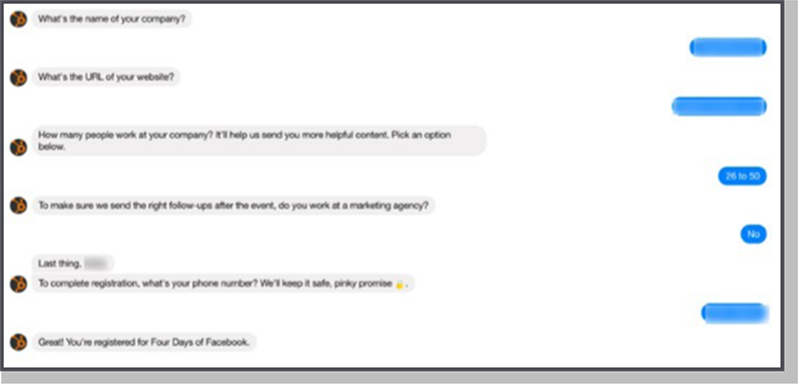
All of the questions HubSpot is asking as part of this Messenger sequence are the same as the ones they ask on the landing pages for their webinars. They simply moved that interaction to Messenger. They also included links to calendar reminders for Apple, Google, and Outlook to ensure users actually show up for the webinar just like we discussed above.
Note: As with the other blueprints, you can also use a ref URL for webinar sign-ups so you could promote the webinar, through email or other traffic platforms.
Blueprint #5 Click-to-Messenger for Discounts or Coupons
This blueprint is more of a monetization play you’d use with a warm audience. You’d use a Click-to-Messenger ad to turn warm audiences into buyers. A warm audience would be people who’ve visited your site but haven’t bought, or who are on your email list, but haven’t bought.
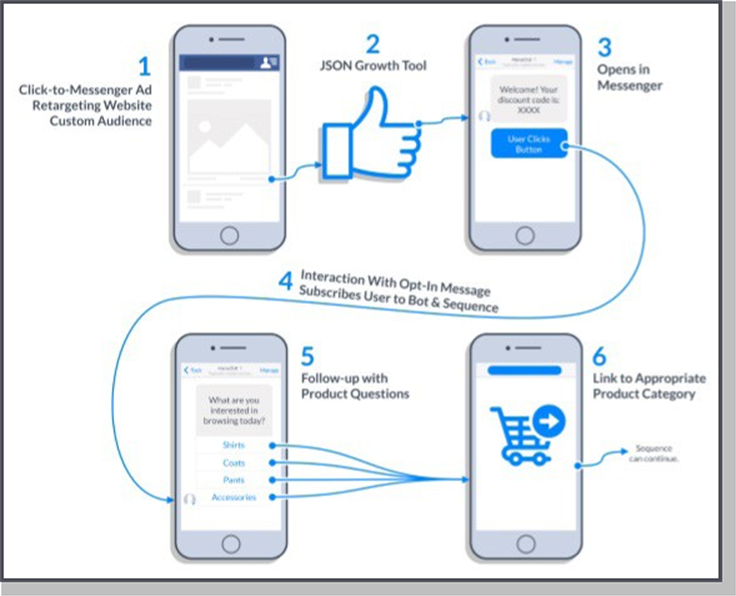
This strategy can help overcome barriers, and get users to buy. You can use it to generate conversations and subscribers, overcome barriers to purchase, etc.
While this is primarily for retargeting warm audience, you can use it with cold audiences with a discount code. This is a great way way the ad would could promote a 20% off your whole site or 20% off a specific product. This is a really valuable and it’s super quick and easy for the end user. And even if they don’t use the coupon, you’ve still generated a messenger subscriber.