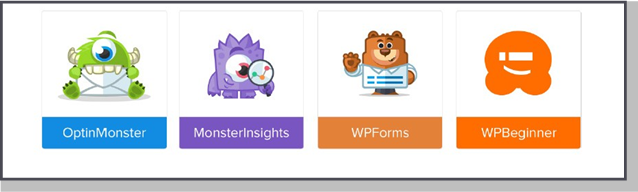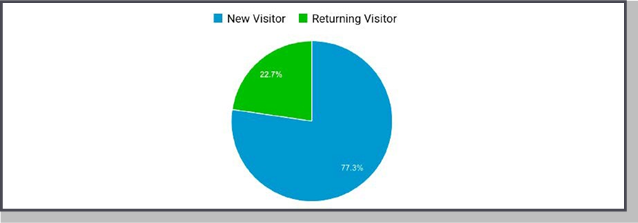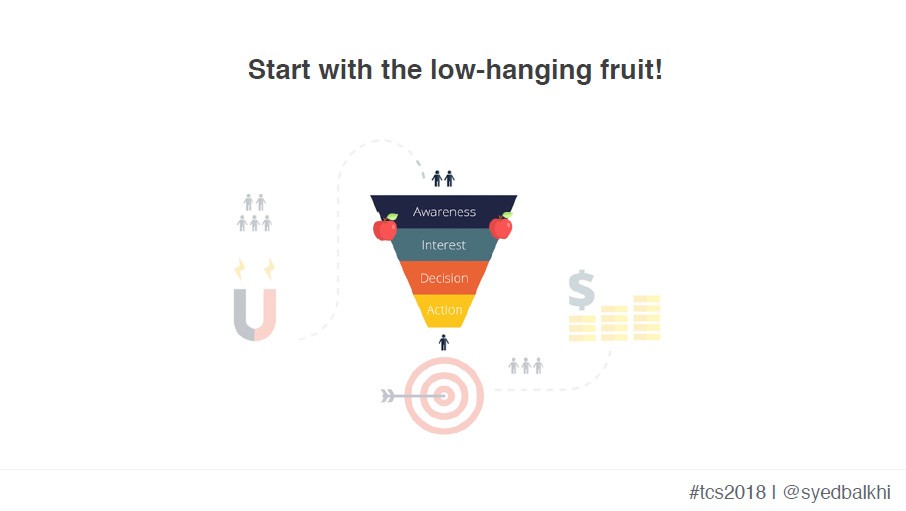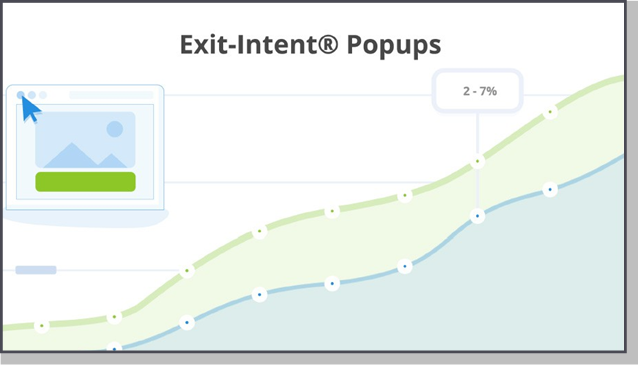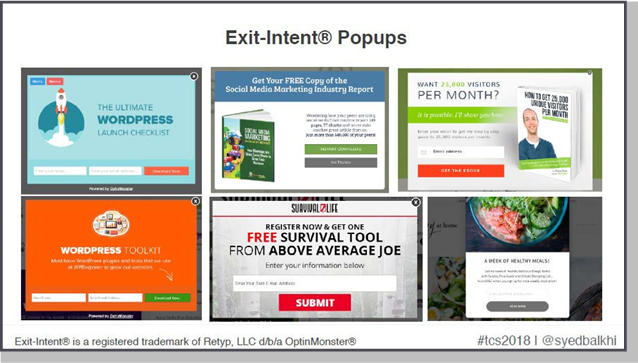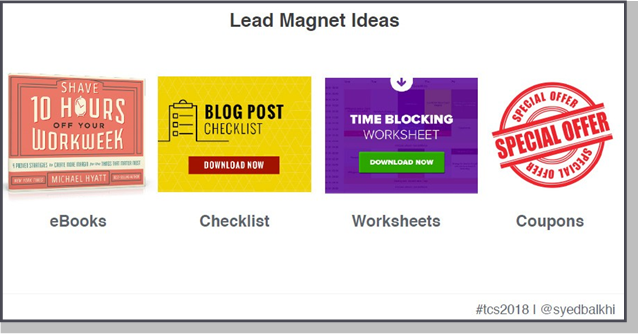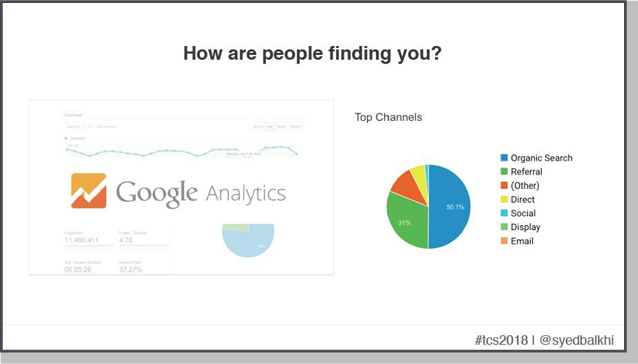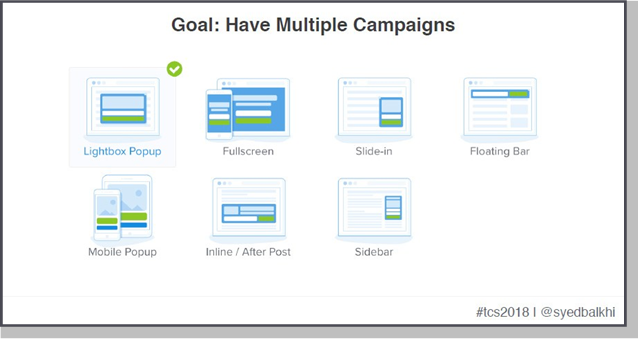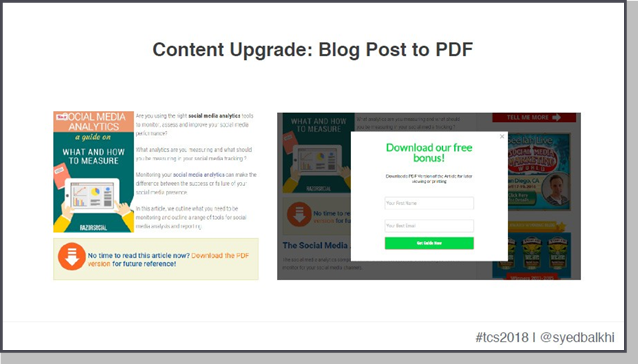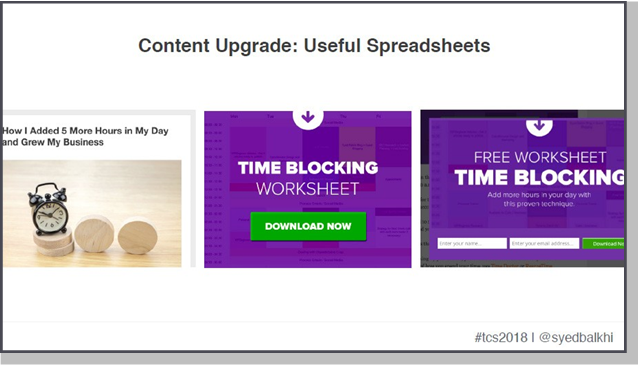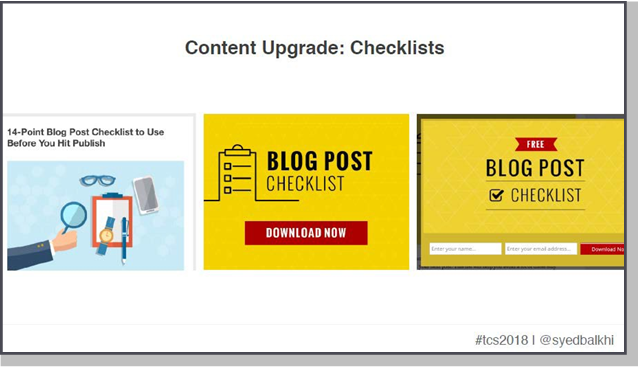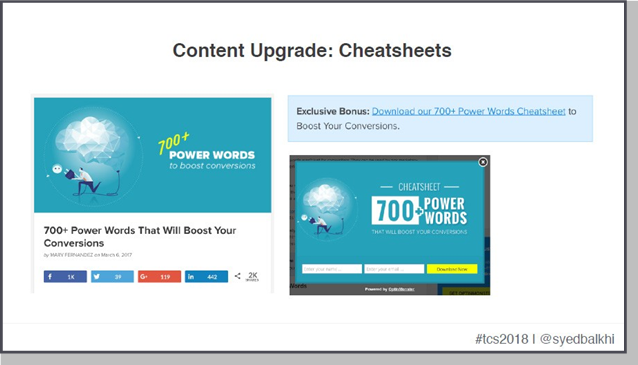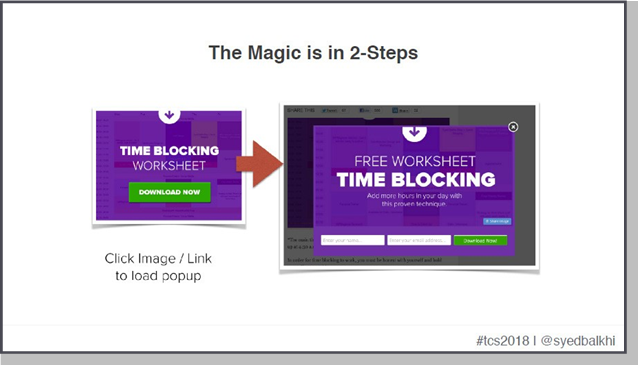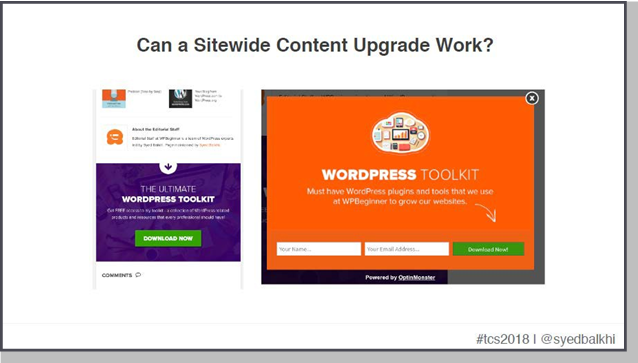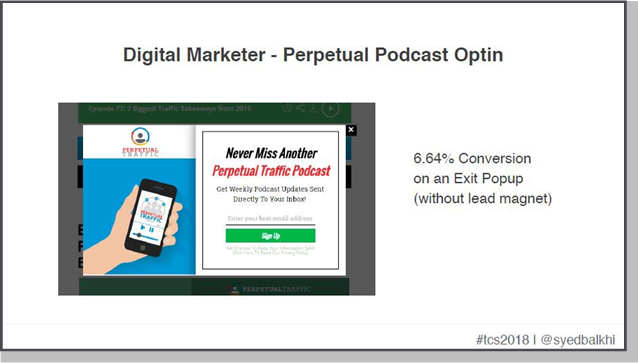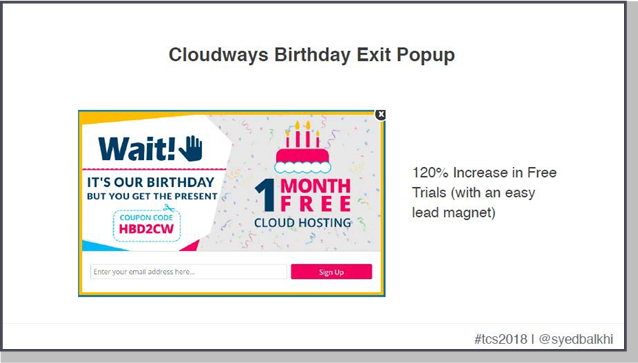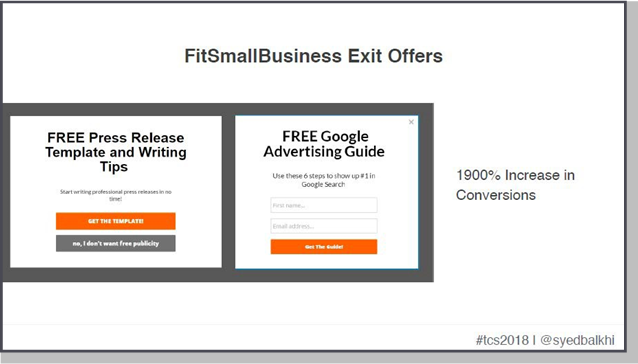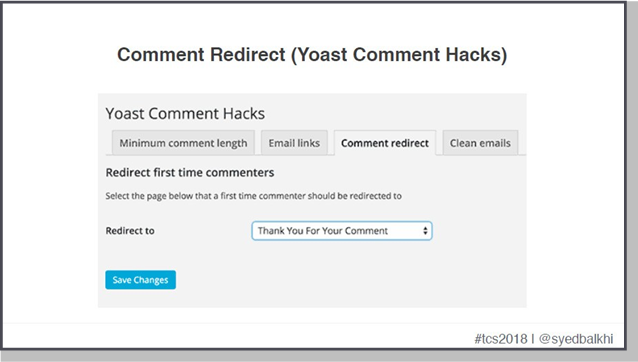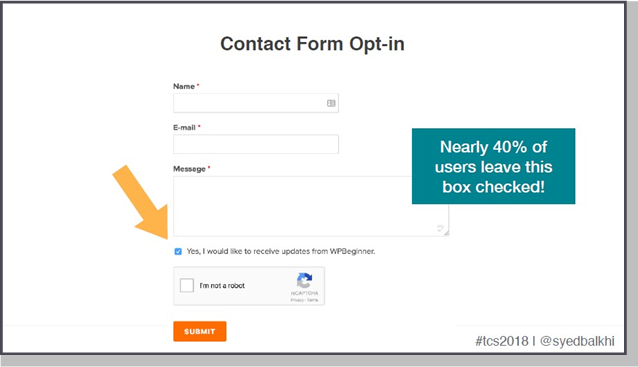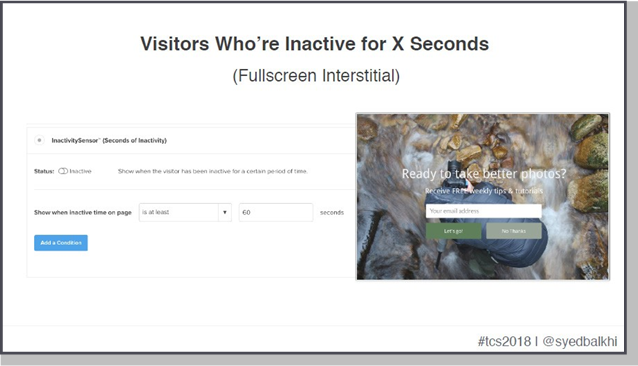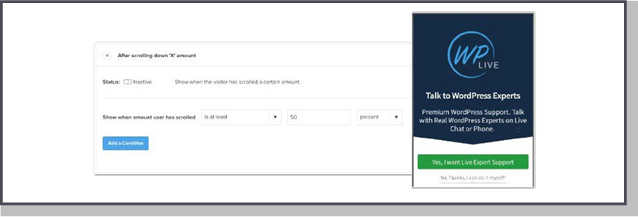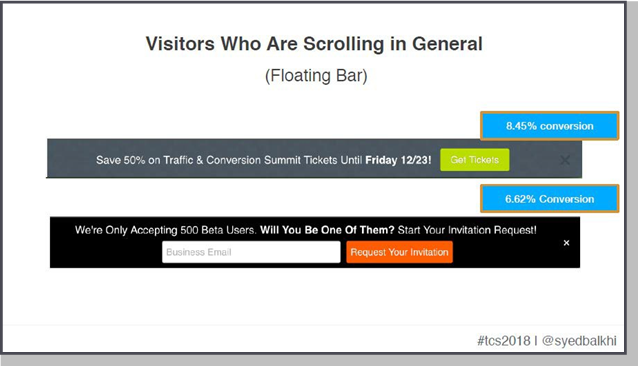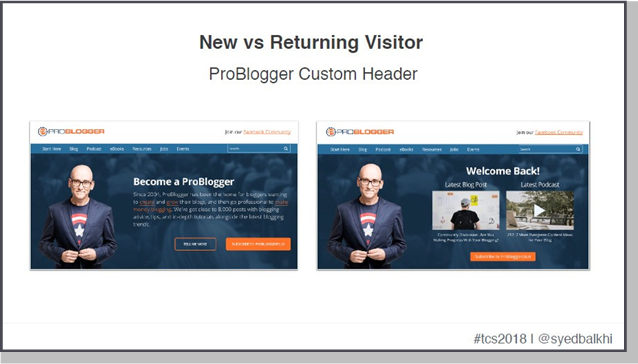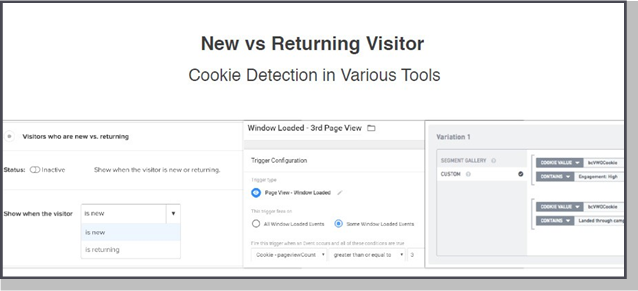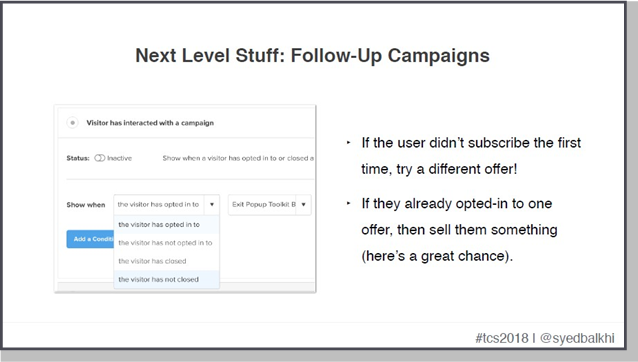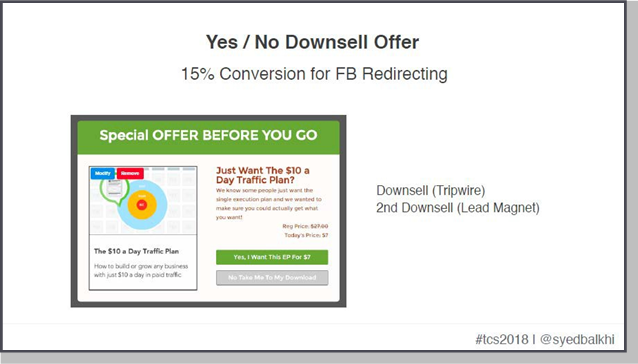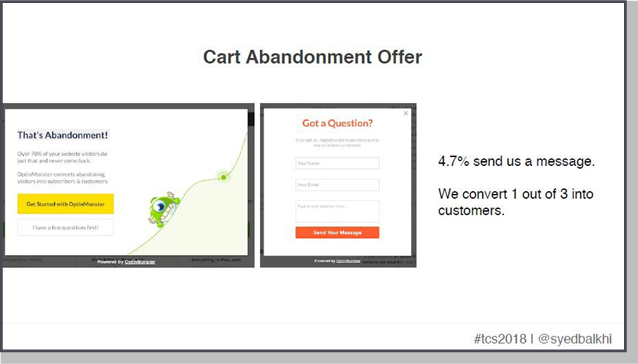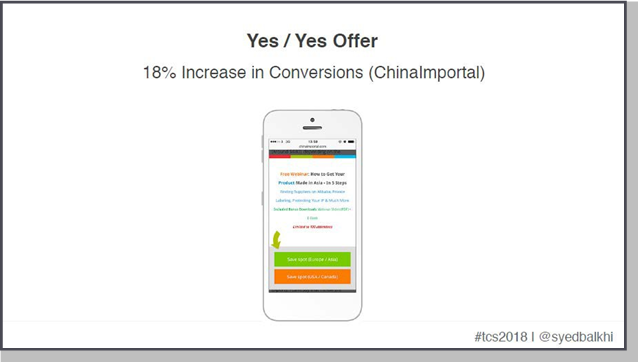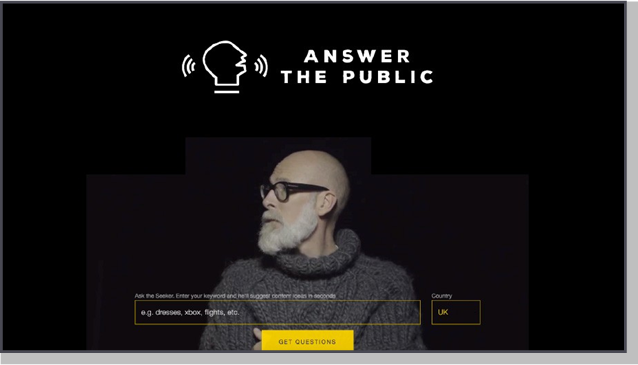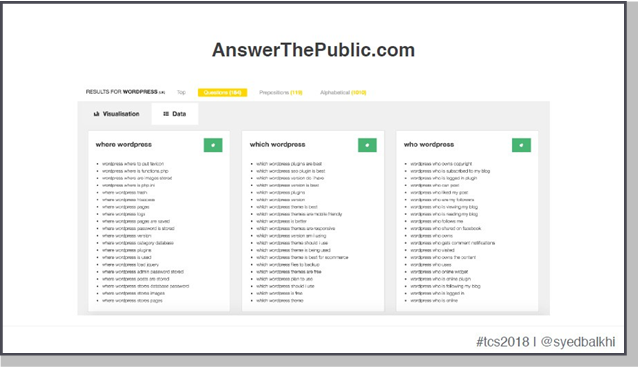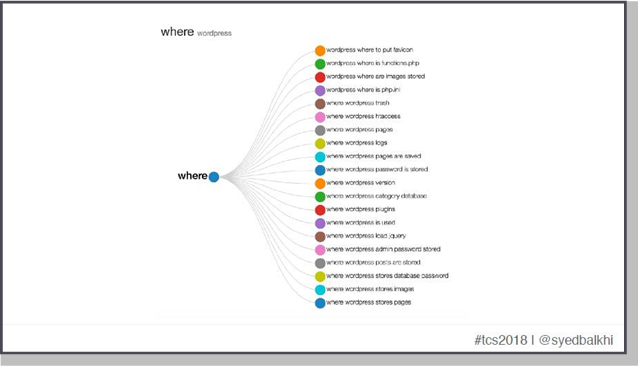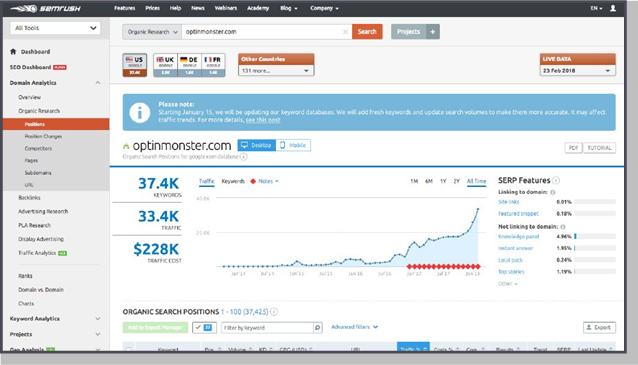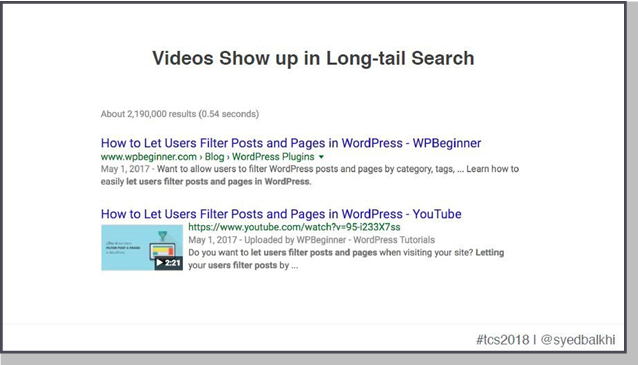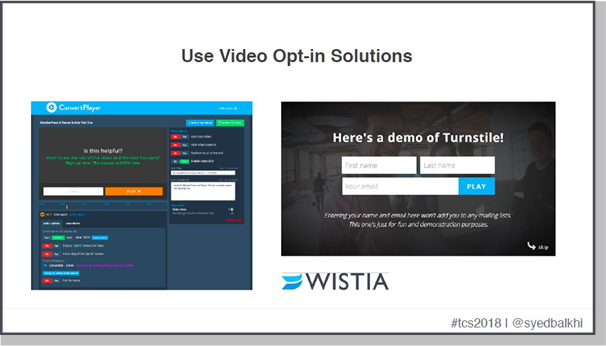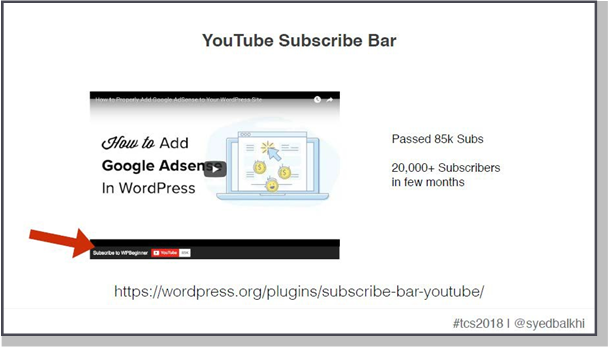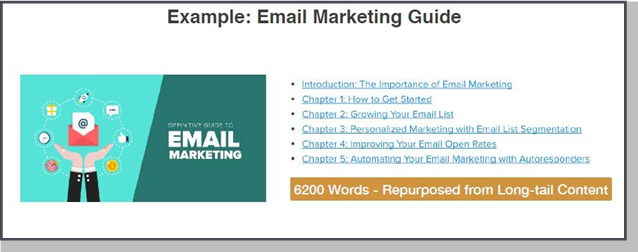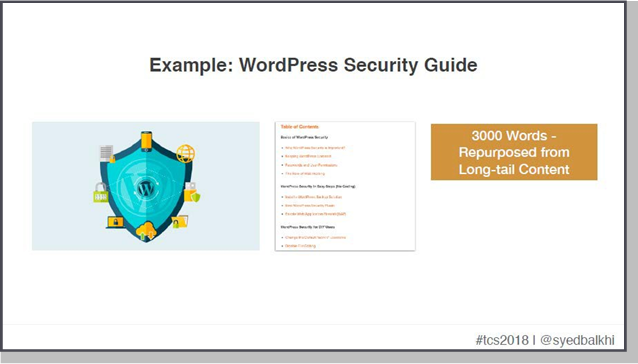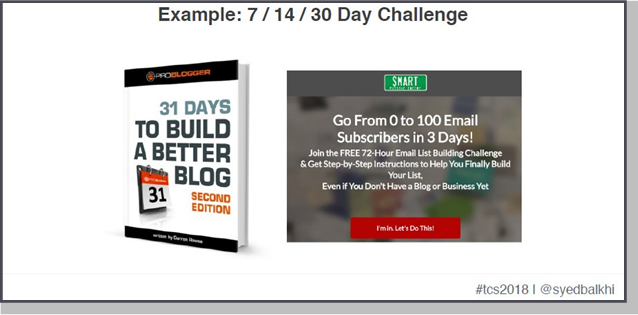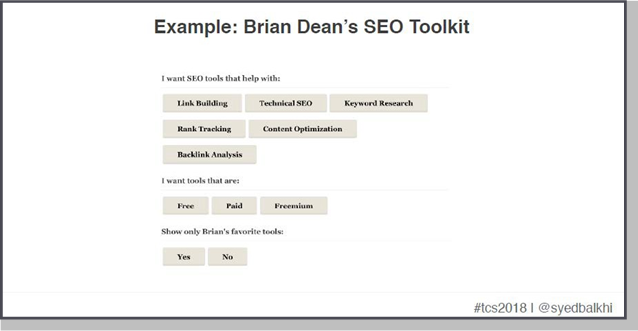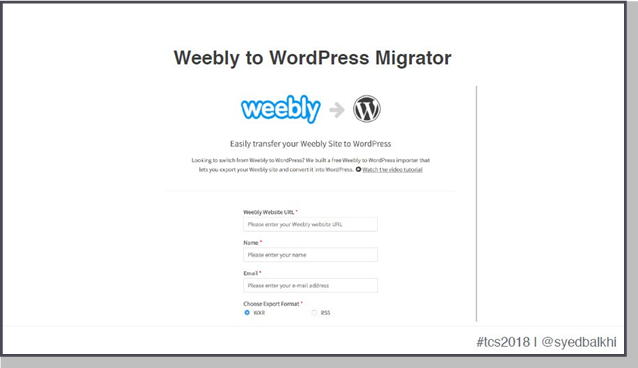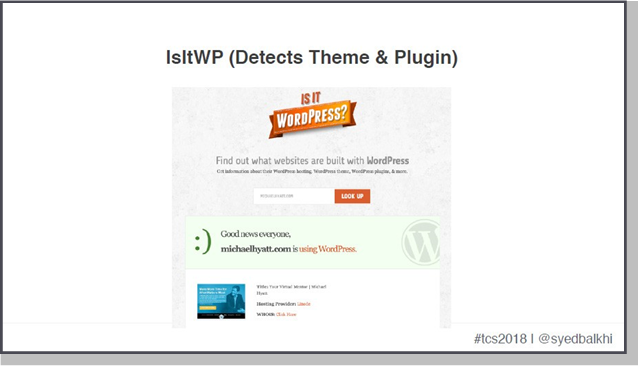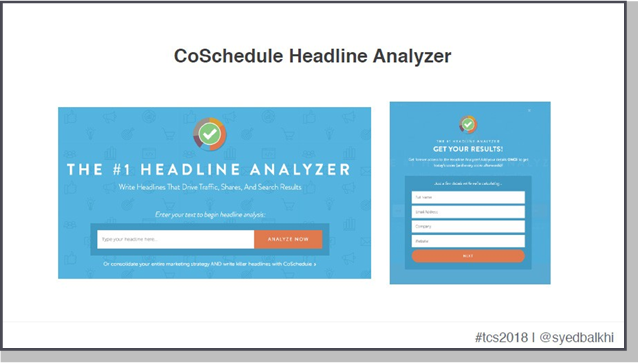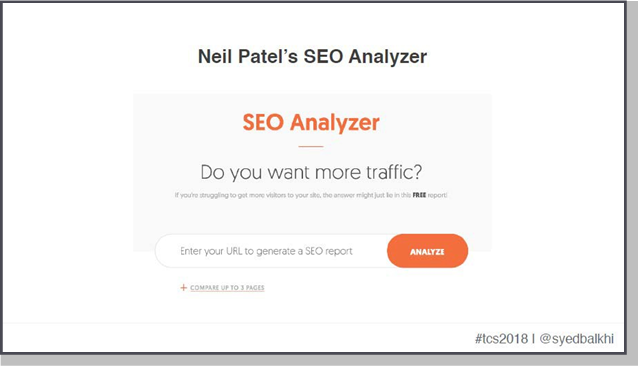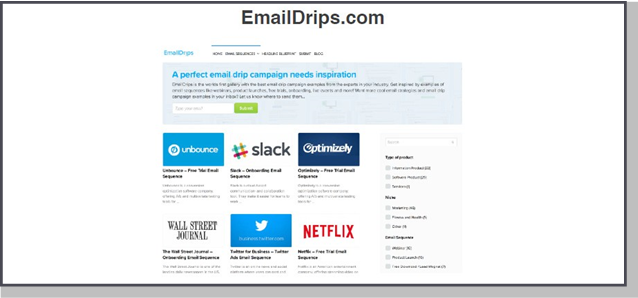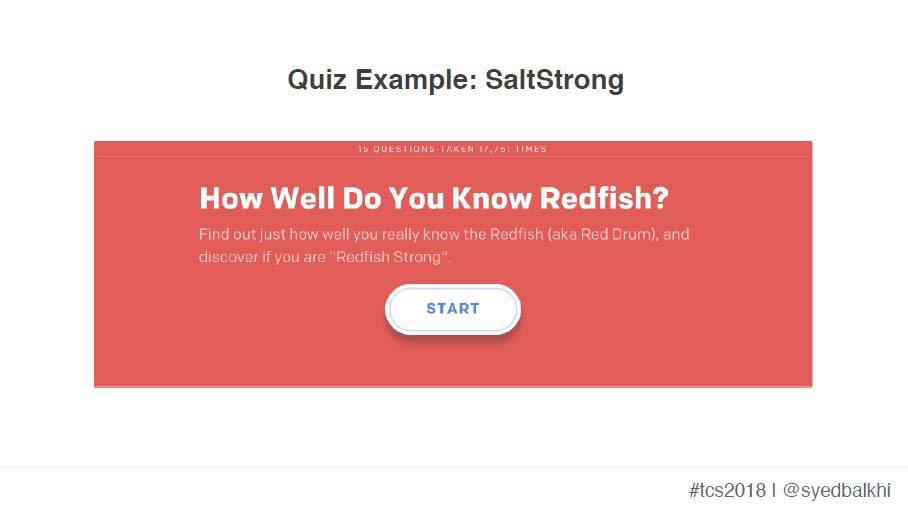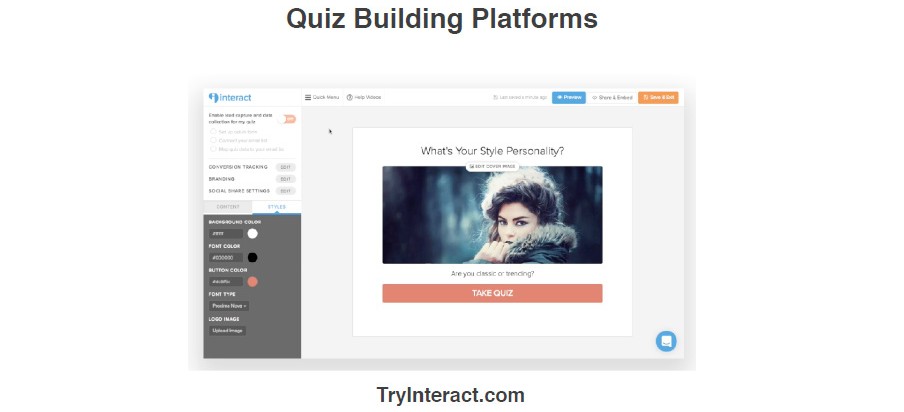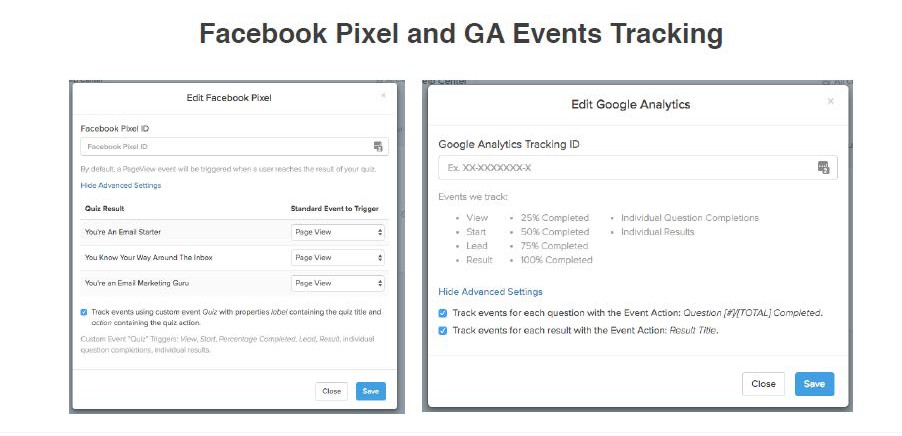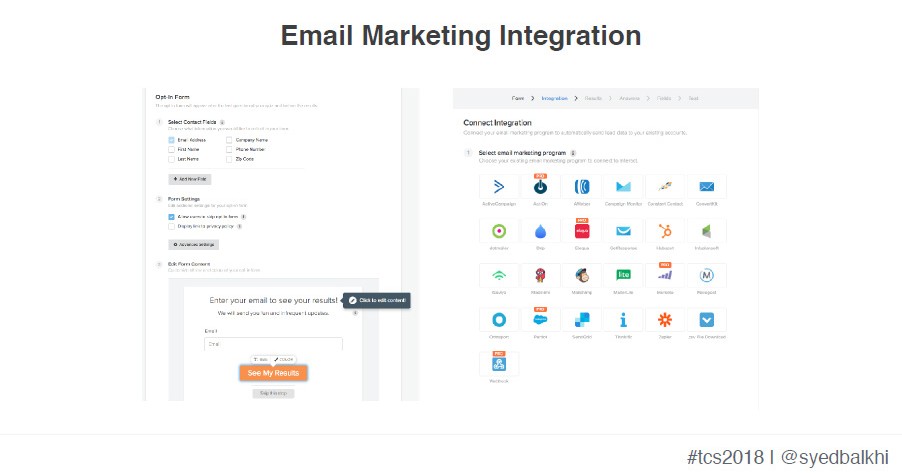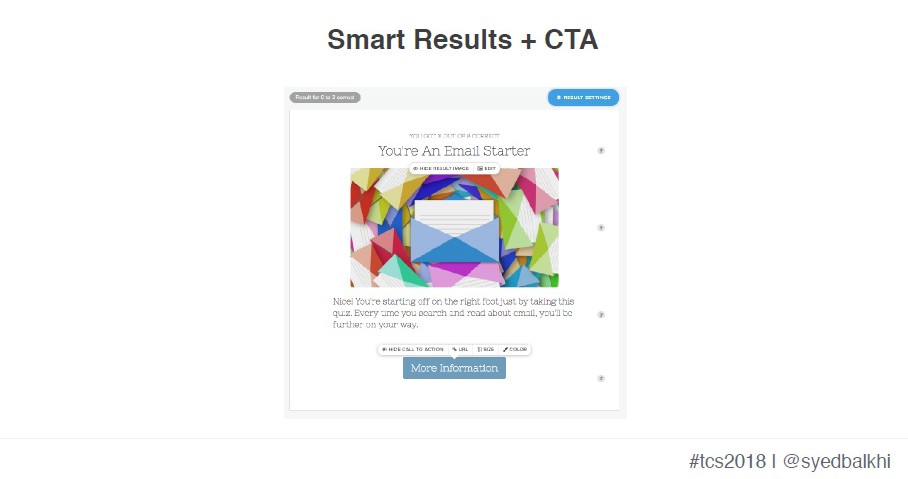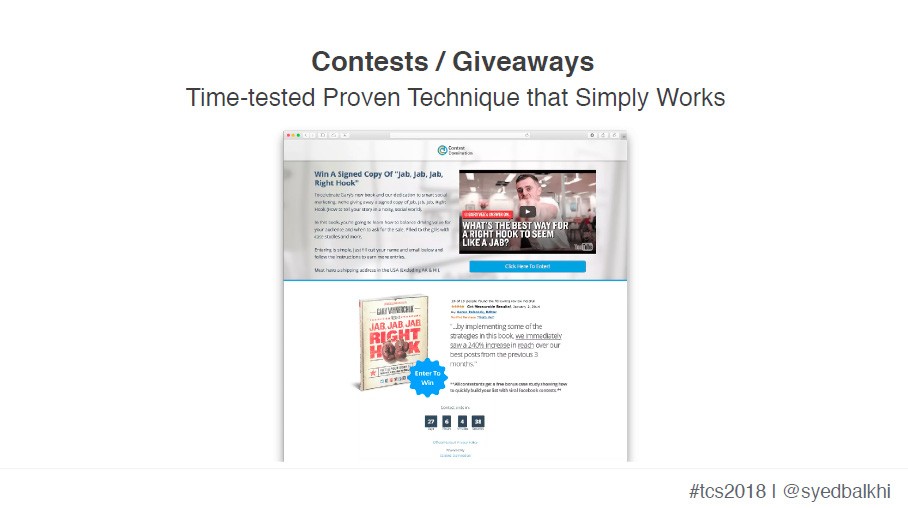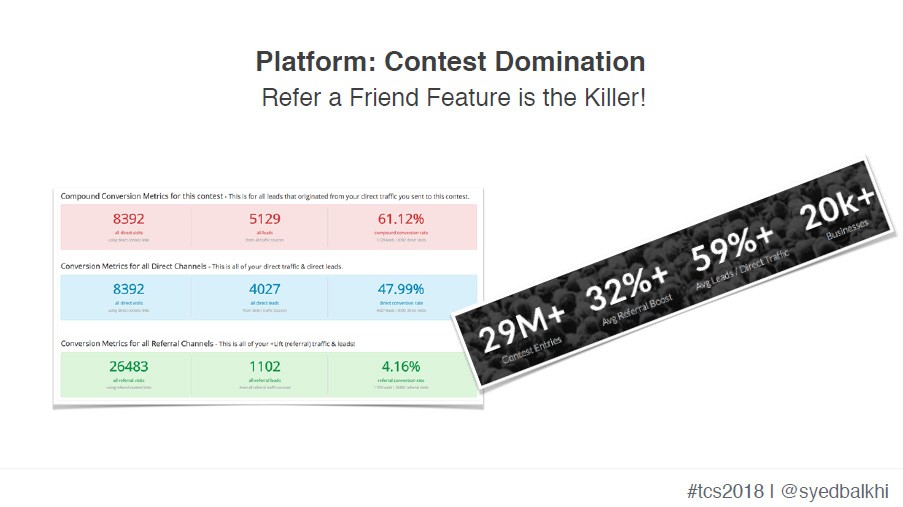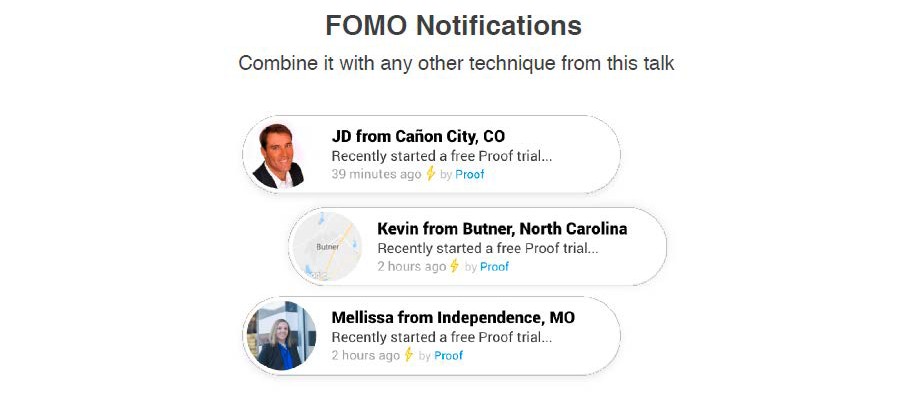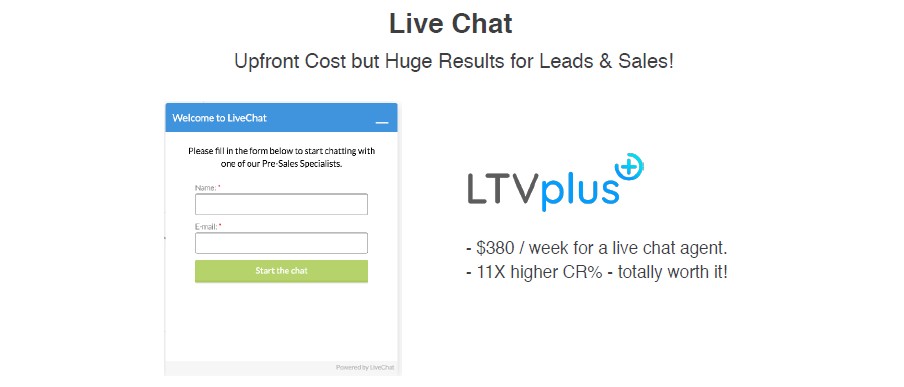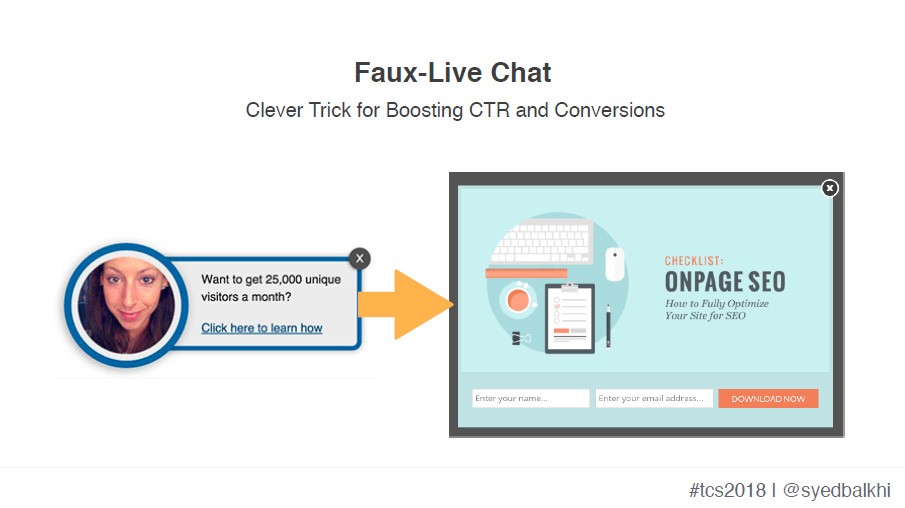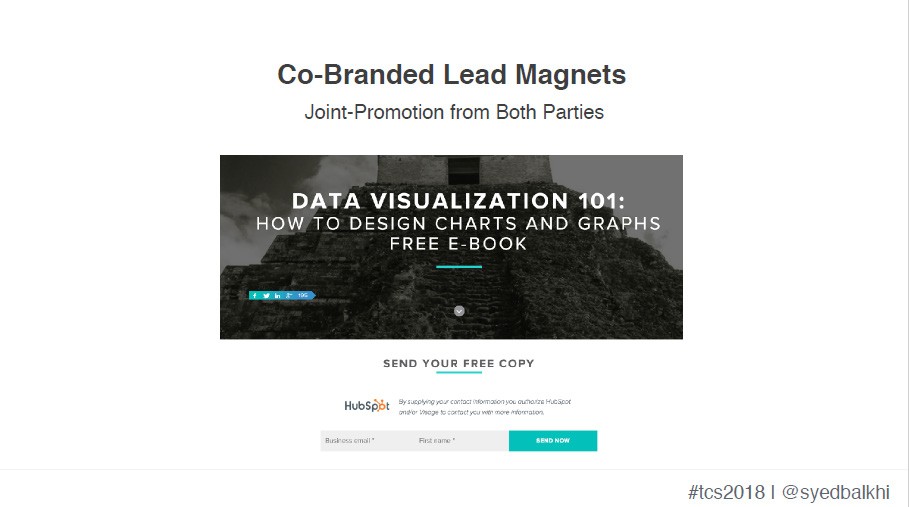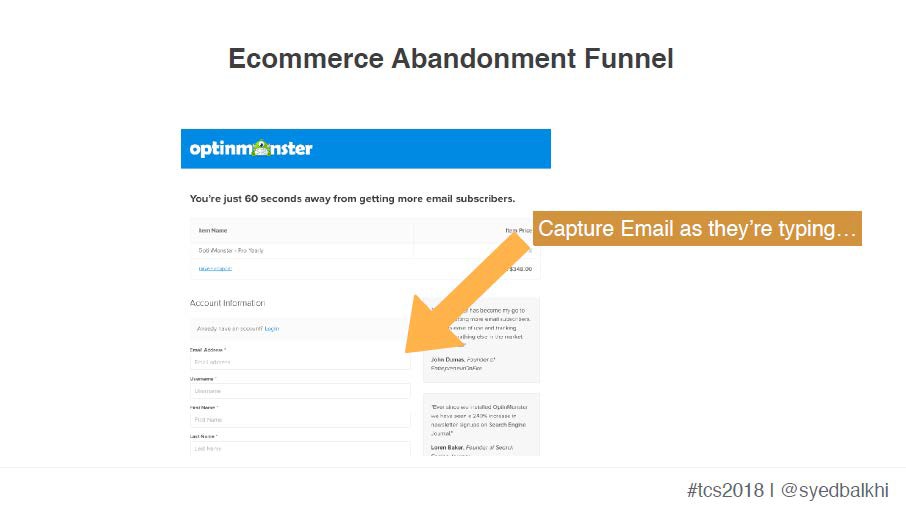Syed Balkhi
Syed Balkhi is an award winning entrepreneur and co-founder of OptinMonster, a popular conversion optimization software. He’s also the founder of Awesome Motive, the company behind popular WordPress plugins like WPForms, MonsterInsights, Envira Gallery, and several others. Collectively his software runs on over 4 million websites.
Today I’m going to be sharing some of the tactics that we’re using in our businesses. The exact blueprint of what we do when we acquire a company. We usually acquire un-optimized businesses and turn them around really fast and then either exit out or consolidate.
Proving lead generation hacks that you can use today, only actionable stuff. I would highly advise you to not take any notes. This thing is recorded, if you take notes you will get lost. So pay attention.
I’m Syed Balkhi, founder of OptinMonster, MonsterInsights, WPForms, WPBeginner and about 28 other companies.
Our software powers over four million websites. We serve billions, upon billions, upon billions of impressions — generating millions of subscribers for our customers. And for ourselves. So, we see two sides. One from the business point of view and also from our customer’s point of view. What is working across, basically, the whole wide internet.
Let me start with a quick overview of what you’ll learn:
- My #1 trick to increase email subscribers in less than 5 minutes
- How I used a psychology principle to increase my conversions by 785% (without A/B testing)
- Systematic content marketing strategy that we’re using to grow our email list
- How we increased our conversions by 6X with personalization and behavioral targeting
- Two viral lead generation tactics that are working right now And a whole lot more…
I’m going to share with you the easiest thing you can do to grow email subscribers in five minutes. A simple psychology trick that we use across the board, that has increased my conversions by 785% percent increase, with no AB testing.
I will share with you a systematic content marketing strategy. Now why do I say systematic? Because we’ve really drilled it down to a point where it’s science and it works over, and over, and over again. And that’s why we are
always looking to buy content sites. I am going to cover how we increase our conversion’s success with personalization and behavioral targeting.
I am going to give you two virally generation tactics that you can use today, that are working right now and a whole lot more.
The Basics – Optimize Your Most Visited Pages First
Let’s start with the basics; very, very fundamental facts. Seventy percent of the people coming to your website leave and are never going to come back. I’m not making this shit up, look in your analytics; you’ll see a graph like this:
For just about every website, 77% are new users, 20% or so are returning visitors. For some of you it’s even worse than this, right? It’s 90% new users and 10% returning.
Yet, all of us are freaking stupid and spending all of our money on
traffic buying instead of optimization. Now, the way I am using the word “optimization” here is not just about SEO and website optimization. Yes, we will be talking about those things, but what I am also referring to is optimizing the traffic you already have and providing more actual value for your site visitors, new and old. Doing things to better improve your conversions.
There are many ways you can do optimize your existing traffic, but one I want to call your attention to one specific one, because I am going to be talking a lot about it during this lesson: exit popups, or as we call them at OptinMonster, Exit-Intent Popups.
Yeah, I hear you screaming – but people HATE pop-ups! And if I were talking about all those spammy ones that scream “sell, sell, sell,” I would agree
with you. With Exit-Intent Popups, you are offering something of real value to you visitors, usually something free, with the goal of converting them to do something such a join your email list, become a member of your group, and yes, make a purchase – but you are doing it in a way that the visitor appreciates.
The image above shows the blueprint of what we do when we acquire a company. We basically go in and optimize to raise margins and then turn around and sell them. One of the first places we look at is are the pages that are getting the most traffic, that have the most awareness – you have to start with the low hanging fruit. We also look at what things have the most interest within the site. We look at the site, and if they are not effectively moving people from awareness, to interest, to making a decision, to taking action – we optimize for that. If the site is not doing this, we add Exit-Intent Popups.
It’s as simple as that.
The graph above shows what we normally see just by adding the Exit-Intent Popup: a 2 to 7 percent uplift, right away on conversions. If you haven’t seen one, it’s all over the Internet; it looks like, something like this.
We started this in 2012 and now it’s like, we made popups cool again and I like to take credit for that.
Lead Magnet Ideas for Exit Popups
The trick to making exit popups work? Making sure you have good lead magnets. It could be an E-Book, checklists, worksheets, coupons, what have you.
Again, I hear you saying, “Dude, this don’t work.” I am here to tell you, it does. To give you a few examples before we get started:
- Convinced, Mike Stelzner from Social Media Examiner added over 95,000 emails to subscriber list by using Exit-Intent Popups in just seven months and now has over 250,000.
- Leadership Mentor, Michael Hyatt hated popups but I convinced him to try out Exit-Intent. He doubled his subscription rate immediately.
- Loren Baker, founder of Search Engine Journal, saw a 240% increase in newsletter signups when they implemented Exit-Intent popups.
This thing works, use them. If you’re not using it, one thing you’re going to leave this article with is this – done correctly, with intent to provide value, exit popups work. Alright, let’s move on.
Use a Systematic Lead-Gen Strategy that Works
If you want to build your email list and increase conversions, you need to put in a systematic lead generations strategy that works.
Step 1: Understand Your Target Audience
Step one, you have to understand your target audience. The best tool for this, you all have it, it’s free, it’s called Google Analytics. How are people finding you? Where are they coming from? What pages are they visiting on your site?
And then, what are they doing on your site? Are they leaving? Are they bouncing? Are they visiting multiple pages? Are they engaging in a specific page? Are they leaving a blog post comment? Are they returning to your website to get more updates? Are they submitting a contact form?
All of these things are opportunities for you to engage with that user, and I’ll show you exactly how we’re doing this.
Step 2: Create a Strategy Based on User Behavior
The next step is to create a strategy based on user behavior. The goal is to have multiple campaigns. So, I was in Nashville in December giving a talk and my phone is ringing while I’m giving a talk. It’s from Perry Belcher, and I’m like, “Why the hell is he calling me?” I had a 15-minute call with him and he’s like, “I have this website with 8 million unique visitors and I’m not converting as well. What is something you’re doing, like, the top three things that are working, right now?”
[Editor note: only had Perry but did a bit of research and this is my best, educated guess on who was referring to – needs to be fact checked.]
Fifteen-minute call, I gave him some pointers. Ran into him again in January, he’s like, “Dude, I gotta buy you a dinner, I took the suggestion, implemented it, made $60,000 additional last month.”
You know the most important thing I told him? Have more than one campaign. Most of us have one opt-in form on our website; somebody closes it, don’t show it to them again for 30 days. Why not show them something else; and then show them something else; and then show them something else. That’s the trick.
You have to do it in a way do that you’re not annoying. You have to start with the needle movers first. If you look on your website, 80% of your traffic is coming to the top 30 pages. In some cases, in extreme cases, 95% of your traffic is only coming to the top five pages on your site. We waste all our time optimizing our entire site. You only need to optimize those five, ten, thirty pages.
Step 3: Utilize Content Upgrades
We utilize what’s called content upgrades. If you’re not familiar with this concept, a content upgrade is a lead magnet (or opt-in bribe) created specifically for a particular blog post or page.
Content Upgrade – Blog Post to PDF
Here’s one type of content upgrade: Blog Post to PDF, and it’s a really easy thing to do. If you have a blog post that’s doing really well, and you don’t know what the hell to do with it? Turn it into a PDF, make it a downloadable.
As an example, a friend of mine has a company called RazorSocial. They added an Exit-Intent popup and got a 155% increase. Then combined that with a content upgrade and got a 520% increase in conversion.
How to do this? I recommend a teally simple tool called Beacon (Beacon.by); it’s not mine, I would love to buy it. With this tool, you can import a blog post or select a template, release the design builder, turn to PDF, make it available to your users to download, easy way to get more email subscribers. It has a fast and easy to use editor, and you can use Beacon to create things such as ebooks, checklists and resource guides.
Content Upgrade – Useful Spreadsheets
Content upgrades are pretty damn effective. Another one we use all the time: useful spreadsheets. The image below is an example from my personal blog post, How I Added 5 More Hours in my Day and Grew My Business, where I talked about time blocking and it completely changed the way I worked.
In that article, people can download the actual spreadsheet. You can download the spreadsheet. And here’s the stats: I had a 57.91% conversion rate just from that simple blog post; out of 537 visitors, 311 people converted.
Content Upgrade – Checklists
We do a whole lot of checklists because they work super freaking’ well. An example of a checklist is a pre-publish blog post: 14-Point Blog Post Checklist to Use Before You Hit Publish.
This one blog post alone, brought in over 1100 subscribers in a month. Out of 2,218 visitors, we had 1.146 conversions – that’s a 51.67% conversion rate! Okay? Just from a single blog post, not from anywhere; and we have thousands and thousands of blog posts.
We do a lot of checklists. Checklists work way better than E-Books, way better than any other kind of lead magnet that you have. If you can figure out a way to put in a checklist, it works better because people like checklists. They’re easy to follow, easy to consume, and takes you way less time to create than a fancy E-Book.
Content Upgrade – Cheatsheets
Cheatsheets work really, really well. This is an example of an article we have on OptinMonster Blog: 700+ Power Words That Will Boost Your Conversions, and we just give you a cheatsheet.
The results? Over 1500 conversions just from that one blog post, that’s a monthly stat. Out of 2,091 visitors, there were 1,569 who converted. That’s a whopping 74.61% conversion rate!
Magic of Exit Popups with Content Upgrades
Some other ideas – swipe files, template downloads, podcast show notes, exclusive video interviews, lists of resources – what have you. As long as you can add the content upgrades at the end of your most popular blog posts or pages on your site, you’re going to see really, really good results.
The magic is really in two steps: Click image or link then load popup. Instead of sending your user to a squeeze page, you basically click a link to open a popup – and then you provide the action they need to. Alright? This uses a principle called Zeigarnik Effect, which says: those who initiate are more likely to process and finish.
I took this a little farther, beyond single pages. When we were doing a redesign on WPBeginner, I said, can we do this sitewide? Instead of putting a form at the end of our blog posts we just put this Ultimate WordPress Tool Kit, and when you clicked on it, it loaded that popup. The results after nine months: Out of 42,977 visitors, we had 18,953 conversions, which is a conversion rate of 44.10%. Pretty neat, just from adding that piece.
Create Content or Section Specific Lead Magnets – Page Level Targeting
Once you’re done with this; once you’re done optimizing your top pages,
the next step is to look at section specific lead magnets. This is also called page level targeting. Things that you can do, for example, include: all the people who are visiting anything related to Facebook on my site, all the people who are visiting anything related to hunting (or whatever you niche is) on my site. Whatever section you choose, you’re going to be targeting that piece.
Let’s look at some examples.
DigitalMarketer is a good example of it. When you go to the Perpetual Traffic Podcast opt-in, you have an exit popup that has a 6.64% conversion, and that’s without a lead magnet. It’s targeted towards that section of their blog.
Cloudways is a hosting company has increased their trials 120% with their “birthday” offer. They ran it during their birthday; targeted across the whole site.
FitSmallBusiness is a resource site. Basically, they do a lot of affiliate offers, I believe. They added these pops – Google Traffic Advertising and Press
Release Templates – for different sections of their site. The end result, 1900% increase in conversions. Now this number is a little skewed because they weren’t doing anything before this. They saw a massive, massive increase but now they’re completely crushing it and they’re optimizing it and they’re not just using it for building email lists, but, redirecting traffic to increase their affiliate revenue.
What other behaviors can you optimize for aside from these?
Optimizing for User Behaviors – Comment Redirect
You can do a comment redirect. If your website gets a lot of comments, this plug-in is super neat for Word Press, Yoast Comment Hacks.
When somebody leaves a comment for the first time, you redirect them to a landing page with a free gift and, Voilà!
Optimizing for User Behaviors –Redirecting to a Landing Page
Everybody who is leaving a comment is going to a landing page and is getting an opportunity for you to convert them into your email list. If you have a blog with art of engagement, this works way better than anything like discuss or whatever that you’re using; use this thing.
Optimizing for User Behaviors – Contact Form Opt-In
How about using it for a Contact Form Opt-In? If you have a lead form that’s getting a lot of attention, a lot of submissions, just add a little checkbox that says: I want to receive updates. We have it Opt-Out, so by default the box is checked and 40% of users leave this box checked. You try it with Opt- In (meaning they have to check the box themselves), 15% of the people will Opt-In. Now with GDPR this will be trickier, we would have to make it unchecked to comply but still, 15% of the user filling out this form will Opt-In to our list.
Optimizing for User Behaviors – Visitors Who Leave Immediately
If they’re leaving within five seconds, OptinMonster’s Fullscreen Exit Gate will really grab their attention. If you put an animated background image it works really, really well. You want to see someone who’s doing it well with that, I think, Brian Dean and Neil Patel both are doing this and it works really, really well.
Optimizing for User Behaviors – Inactive Site Visitors
Another one? You can target inactive site visitors. We all have the habit of going on multiple tabs and getting distracted. Trigger this with a sound effect. They have your tab open, “Ding!” This makes you go back, “What was that?” You go back and there’s a full screen interstitial overlay that says: Ready to take better photos? Here’s free tips that you can get.
Optimizing for User Behaviors – Visitors Who Have Scrolled X%
Or what about visitors who have scrolled “x” percent. This is something that we use to not to leach in but really just to promote our offer. When you scroll past a certain percentage on specific articles on our site, we say, “Hey do you want expert Word Press support?” You click on it, you go on.
Optimizing for User Behaviors – General Page Scrolling
Visitors who are scrolling in general is another behavior you can target. The Traffic and Conversion Summit utilizes this strategy, and it works. As people scrolled down, at pre-determined sections of the page, there were popups attached to that behavior.
Optimizing for User Behaviors – Personalization Based On Past Behavior
Now, you can take this further by personalizing this space on user’s past behavior. That’s where the trick really gets amplified and this is what Perry Belcher was able to do. Our data showed that a returning visitor is six times more likely to convert. Actually, a lot of conversions that are happening on your website are from returning visitors, which is completely crazy.
Darren Rowse had a custom header designed for his site, ProBlogger, which new users usually see (depending upon cookie settings) that says: “Become a ProBlogger.” But returning visitors see something different that starts with, Welcome Back! This is just a bit of personalization, so that if they come back, can improve your conversion.
Cookie Detection to Determine New vs Returning Vistors
There’s a lot of tools out there that let you do cookie detection and you can target accordingly. With target settings, you can say, if you have a Shopify store you can say, “This person has purchased this,” so returning visitors get 10% off. Or you can do something such as people who bought dresses, will get this off. Using these tools effectively is very important.
This cookie detection is available in Visual Website Optimizer, Unbounce, OptinMonster, just about any good conversion optimization tools that you’re going to use is going to have cookie detection. You can target new or returning visitors, showing them different offers because more likely than not, they have seen your offer.
Optimizing for User Behaviors – Follow Up Campaigns
We took it farther, for our own site; I really like automation, marketing automation and newsletters. Do you have a follow-up funnel? Perhaps it looks something like this:
We do this with email, we do this with Messenger bots, why not do this with our forms? I had our teams build this follow-up campaign feature so if the user opted into a specific form, then, show them a tripwire offer or show them a core product offer. If they didn’t opt in, maybe then show them a scroll box; instead of a popup, show them a scroll box or a floating bar. If they closed it without opting in, do this. If they closed it with opting in, do this.
You can get really, really clever about this. We’re using this for just promoting our offers, like tripwires; if they opted in, it’s like an on-site autoresponder for your campaign forms.
This is the best way to maximize your ROI: onsite re-targeting and follow-up campaigns. If you’re doing this, you’re going to increase your margins, which is going to allow you more money to spend on ads, which is going to allow you to spend more money on buying links, whatever you’re doing, you can increase your ad budget and grow your business.
Optimizing for User Behaviors – Onsight Retargeting with Yes/No Offers
A few more examples of onsite re-targeting: yes/no offers. The image below is one DirectMarketer uses. It’s a yes/no down sell offer which gets 15% conversion on Facebook. Basically, redirecting you to a tripwire and the down sell is lead magnet.
Optimizing for User Behaviors – Cart Abandonment
Cart Abandonment Offer, this is something I shared last year at Traffic and
Conversion Summit 2017 and a lot of people wrote to me saying, “Thank you so much, this thing works really, really well for us.” And it’s been working really well for a lot of people.
If you have a checkout page, pricing page, try this — give them two options. For example, it could be: take action or get more information.
In the above example, clicking “Get Started with OptinMonster” will bring you back to the checkout page. Clicking “I have a few questions first” loads the “Got a Question” popup.
give them two options. We found that 4.7% of people send us a message, and we are able to convert 1 out of 3 into customers.
Get started, you go back to the checkout page where I have a few questions first and 4.7% of the people sent us a message. One out of three converted into customers.
Optimizing for User Behaviors – Onsight Retargeting with Yes/Yes Offers
In this scenario, there are two options – but both are positive actions, that would take people to tow different pages.
When website China Importal implemented this strategy, they had an 18% increase in conversions.
Use a Systematic Content Strategy to Attract Qualified Leads
Here’s the big question people ask: “Well that’s all great but how do I attract qualified people, qualified leads to our website?” All these tactics are great but they’re only going to work if you actually have traffic.
When we go into a business, our first goal is to optimize existing traffic. After that, go into building a strategy that can continuously bring additional traffic. That’s what I’m going to cover now a systematic content strategy.
The trick is to eliminate the guesswork all the way and that’s the only way you’ll get results. Most people have no idea what the hell to write about; they just attempt to write something and goes nowhere.
Use Long-tail Query Based Content
Our secret: long-tail query based content + targeted lead magnets. = huge results!
This really, really neat tool: Answer The Public. Type whatever keyword you have in there; it will show you a list of questions people are asking about it and then go and write about all the stuff.
For example, How to put a favicon in Word Press? or How do I grow my email list?
Whatever the content people are looking for, we would be covering all that, and we’re writing a butt load of really, really good content that are query driven. This makes it very easy for us to rank higher on that.
Research Keywords and What Your Competitors Are Doing
Google Keyword Analyzer. This tool is super, super dense. Really awesome. You can take those keywords, put in keywords analyzer, look at the search volume, see which ones you need to focus on first. Other tools to see what your competitors are doing include: SEMRush and Ahrefs
The image above shows a report from SEMRush, and you can that for OptinMonster the traffic is cost like $228,000, if we were to pay for this traffic Other sites are in the millions, due to their being content pure sites. You can look at the keywords that your competitors are ranking for and then trying to see how you can make your content way better, longer, more in-depth, adding videos, just so you can take an edge on them.
Choose Your Traffic Channels Wisely
You need to choose your traffic channels wisely. One of the biggest mistakes I see a lot of people making is spreading themselves all over the place, just because they “heard” that they should be using it. People are talking about
Pinterest, somebody’s talking about Facebook, somebody’s talking about this.
You really need to choose your source and focus on that. Choose one channel, focus on that, then move on to the next one. Don’t try to do everything, you’re not going to be good anything if you do that.
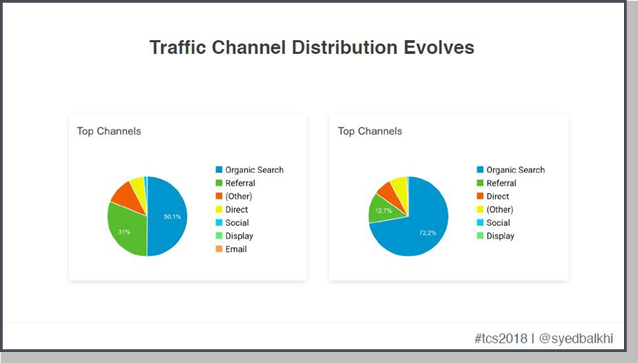
Traffic channel distribution evolves over time and what I see in most established businesses, their organic traffic starts growing and other channels start shrinking just because there’s several billion searches that are made every day on Google. That’s the opportunity that you’re missing out on if you’re not focusing on this kind of stuff. This is more evergreen and long- term.
Two Important Rules for Writing Good Content
Two important rules for writing, good content, I know I get asked this question a lot because we produce so much content: “How do I create good content?”
- Rule One: Don’t write for search engines, write for people. Very, very simple; don’t do keywords stuffing but don’t take it to the other extreme either.
- Rule Two: Write for people, but with search engines in mind!
What do I mean by that? When you’re looking for any keywords, scroll down, look at the other related searches people are making for that piece. If you’re looking to get more email subscribers, you might want to talk about why you shouldn’t buy email subscribers. How do you create an email subscriber’s list?
With LSI keywords (Latent Semantic Indexing) I usually go twos level deep. Well, my team goes two levels deep on that because I’m not doing this anymore, I’m just guiding the process.
Here are a few other optimization tips. Make internal link a habit, use rich snippets; really, really awesome, the star ratings, the recipe things, properly optimize your content and aim to increase time spent on page. Whatever you can do, time spent on page, time spent on site – this is a really, really important metric.
- Make internal link a habit
- Properly optimize your content with Meta Tags
- Use rich snippets and schema
- Aim to increase time spent on page
Pro Tip: Use Videos to Double Dip and Increase Time Spent on Page
This is one of the tricks I shared at Wicked Smaht: use videos to double dip and increase time spent on page. If you have a video and somebody watched it for two minutes, they spent two minutes on your site.
Google is looking at data as an indicator in ranking you higher that way. Video shows up in long-tail search. Above is an example of our content: there were 2.1 million results, and we are number one and number two.
Use the solution like Wistia, there’s another one that lets you capture Emails within the video.
Or if your goal is just to get YouTube subscribers so you can start doing ads on YouTube, use the solution called YouTube Subscribe Bar. We’ve been using it, added over 20,000 subscribers; now it’s available for free, I put it out. I had my team make it so you can download that.
Pro Tip: Repurpose Long-Tail Content into Pillar Guides and Ebooks
The next strategy is more sophisticated. As we are creating these long-tail content items, you have to think about how you can repurpose it into Mega Guides. Mega Guides allow you to rank for top keywords. For example, we have tons and tons of articles about email marketing, how to grow your email lists, here are email marketing tips which are the best email marketing services, and then you can turn it into a Mega Guide that’s the ultimate guide to email marketing.
Instead of writing this whole page, whole new Ebook from scratch, you basically take all the existing content you wrote and repurposing that into one Mega, Mega, Mega Guide. So, this is like 6,000 words long, it ranks in the first page for the term email marketing and it brings us tons of leads.
Most people will do this backwards, they try to write this long thing, doesn’t go anywhere, then they try to go after the long-tail strategy, then that doesn’t work and then they’re like confused and like, “What am I doing wrong?” Start with long-tail and then turn around and repurpose it.
Here’s another example: We had two dozen articles on Word Press security, we basically combined them and created an Ultimate Word Press Security guide. It sums up a tip and says, “Oh if you wanna learn more about this one, go here.” Ranks number 1 for Word Press Security.
You can also do this by turning that into a course. If you have a lot of long-tail content, turn it into a course, use that to drive traffic to your site.
Here’s an example, Darren Rows did. He had a 31 day blog post thing, then turned it into a book, turned it into a course, then re-did it into a podcast launch. You can keep re-purposing those long-tail content to grab more traffic.
Brian Dean created SEO Toolkit, which basically lists all of his favorite tools. This page ranks really, really high for the words: SEO Tools. It’s super useful, very easy to share, people love it, easy to get authority for this.
Offer Free Tools to Get Traffic and Leads
What’s better than a toolkit? An actual tool. We realized that and we started basically going at ‘em buying tools so this is one example.
We had an article on WPBeginner — How to Switch from Weebly to Word Press — and it was a pain in the ass, so we basically went in and bought a free tool, converted that and now it gets tons of links for our site, then we convert those into subscribers.
One of the questions we kept getting from our users, “How do you find out which theme or plug-in is this specific website using?” We looked at, is there a solution that exists? There was. We went out, bought it, and now use this as a lead-gen, because there’s tons of traffic coming to it. Tools are the easiest things to get links to, you can slip it to Product Hunt (producthunt.com) and get tons of links.
My buddy Neil Patel, he just bought Ubersuggest and turned it into NeilPatel.com and now it’s on Product Hunt and it’s like number 2. So, yeah, buying tools worked really, really well.
A company called CoSchedule a really neat tool: Headline Analyzer. you type in your headline, it gives you a score but before you can get the score you have to give them your name and email address. They’re crushing it with this tool. Really, really awesome, I would love to buy something like this.
Here’s another example from Neil: SEO Analyzer, and he has a few other tools that he’s using to build email lists. Basically, if you try to go on this page and leave, there’ll be a big Exit-Intent Interstitial level where you’ll be able to enter your email.
But what if you can’t code? What if you don’t have the Dev resources? What if you don’t have the money to go buy our tools? You gotta be a little bit more creative.
Here’s an example of a guy, Danny Postma, he has a site called emaildrips. com, where all he’s doing is curating email sequences. Pre-trial email sequences, welcome, onboarding email sequences, abandon cart. This is a very, very useful resource for a lot of marketers.
People like me get up on the stage and mention it, now some of you might go and write a blog post about it and link to him a he’s going to continue to increase his SEO and also, get more email subscribers, sell his course, sell his services, what have you.
LandingFolio is another example. It basically compiles the best looking landing pages for inspiration. Tons of people are going to link to this and then sign up for his email, which you can see up there, you can. He has tons of call to action that converts really, really well.
Use Contests and Quizzes to Go Viral
Curation is one of the best ways to do that. Tools can go viral, but, sometimes they don’t. Things that really, really go wild? Quizzes and contests.
Quizzes
Time tested, proven, works every freaking’ time. How many of you go on Facebook and see: What kind of super hero are you? Have you seen those? Yeah, they work and we use these for segmentation. Basically, letting the users segment themselves.
The tool that I recommend using is, Interact, but before I get to that, I want to share a case study. A friend of mine who runs a website called SaltStrong, all about fishing. He created a quiz: How well do you know a red fish?
What kind of results did this quiz get? By using a quiz tool, he got a report that showed him exactly what happened:
- Completion rate: 79% completion rate
- Times taken: 17,754
- Average time spent: 2:52
- Average score: 67%
- Offer impressions: 14,241
- Offer conversions: 1,030
- Offer conversion rate: 7%
Quizzes are being used by all the top brands. We’re using it, not just for opt- in but also for affiliate offers for letting, helping people decide which plans they should buy of our products and whatnot.
Interact is a really neat software. They have pre-made quizzes that you can just use; or you can build your own using their very easy-to-use builder. What I really, really like about them is two things: you can add your Facebook Pixel on there and it will add different events for you so you can re-target based on what the person did on the quiz. You also Google Analytics Events Tracking, so you can track all that and make data-driven decisions there.
Interact integrates with almost every popular CRM and email marketing service.
You can tag the user accordingly, put them in the right funnel from the get- go. At the end you give them results with a CTA. A lot of people are using this tool; a lot of info-marketers and a lot of successful entrepreneurs are using this to de-segment the user.
Contests
Contests. Everybody knows these things works really, really well. Any time you do it, it just freaking crushes it. Two things for crushing it with a contest: offer the right price and promote your give-a-way.
Contest Domination is a really, really neat platform. The reason why I like it, is because of the refer a friend feature, because now aside from just getting the main person, you are also getting their friends email addresses and getting the wider aisle effect.
We did a contest on WPBeginner, raised $50,000 to build two schools in Guatemala and got a shit load of subscribers to our list. Why did we do so well? Over 200 prizes donated from sponsors; all the sponsors promoted the give-a-way and it was a pretty awesome thing for people to have and just freaking crushed it.
Bonus Ideas for Lead Generation
I am going to now go into some ideas that can implement to take it to the next level, besides all the other stuff.
FOMO Notifications
FOMO Notifications are a great tool. The way this works is while people are on a site, they see little notices about other people who have taken action – for example registered, made a purchase, looking at a hotel room. Two great tools for this are UseProof.com and UseFomo.com.
The image below is from the Proof website. An image pops up: JD from you know, blah blah city just signed up to your email list or bought this plan. For fear of missing out man, we just don’t want to miss out on things and it just creates that urgency and pushes you to pull that trigger.
Live Chat
Live chat, I showed you guys the Exit Pop on our pricing page, now we’re also having a pre-sale live chat all across our website. One of the reasons we never did Live Chat before was because the cost of having the users is just too high, like an agent.
I met my friend and he bought this company called LTV Plus and they were basically staff an agent for you, a pre-sale agent. It costs like $380 bucks a week. I’m like, “Yeah I wanna try it.” We put in three agents, costs about $1200 bucks a week but we are getting an 11 times higher conversion rate. He has completely changed our business; now we are putting it all across our site.
For a super cheap pre-sales live chat agent for E-Comm sites, try SaaS, just amazing. Prices start as low as about $20 a month.
Faux-Live Chat
If you don’t want to pay $380 bucks a week, use this thing: faux-live chat. A lot of our customers are using this and completely crushing it. It’s a little call to action that comes out from the bottom right hand corner; then somebody clicks on it, it just loads a popup and they enter their name and email address. This thing crushes it on the pricing page as well as the top landing page that you may have.
Co-Branded Lead Magnets
Call-branding lead magnets work really, really well. Anytime you can do co- branding, joint promotion and lead sharing you automatically expedite.
We’re doing a lot, a lot of channel partnerships to grow our software businesses. With WPForms, we launched less than two years ago and took it from zero to 900,000 websites now using this strategy, all through channel partnerships.
Co-branded webinars work really, really well because you’re both promoting it to your list and doing lead sharing.
Partial Form Submissions and Cart Abandonment
One of the things I know a lot of people don’t capitalize enough on is partial form submissions. If you have really, really long lead gen forms, people are abandoning it. Form abandonment is a big problem. Partial form submissions solve that. Basically, as the user is typing, your form will start saving the data in your data base.
FormStack, Wufoo, WPForms, OptinMonster, all these solutions capture partial data, so if you’re not using this, you’re missing out. We’re using this not just for our lead gen forms, but also for E-Commerce cart.
Basically, email is the first field that you see. The moment you type in, it’s saved in our DB, our database, and when you leave, and you didn’t purchase, we basically put you in a funnel.
Thirty minutes later we send out an email. Then 24 hours, then 48 hours, then after that, we never email you because that violates the FTC Guidelines. We recover 55% of lost revenue with partial form submission with partial form submission plus cart abandonment email drip campaigns.
Final Thoughts (and Mistakes to Avoid)
Some final thoughts and mistakes to avoid. This is really basic stuff, but I know people get tempted.
- Don’t ever buy an email list no matter how tempting it is, no matter how cheap it is, no matter how good the deal It’s a terrible idea, don’t buy it.
- Don’t overdo lead capture forms. Be smart about your behavior automation rules. Just because I said, “Hey, put more than one form,” doesn’t mean put 15 forms on one page. Okay? Try two and then try three, then try Three is a really, really good number for us. An Exit- Pop, a scroll box and something in-line tends to work well.
- Always segment your email list. Segmentation is key to ROI! It’s not the size of the email list that matters, it’s how targeted and how segmented it is, because that will determine how many people open it, how much click- through it you
And one final thought, follow this formula as you start to implement some of the tips and tricks I have provided: Test > Learn > Improve. If use this formula with my proven lead generation hacks, you will skyrocket your email list.
- syedbalkhi.com
- optinmonster.com
- monsterinsights.com
- wpforms.com
- wpbeginner.com
- beacon.by
- razorsocial.com
- vwo.com
- ahrefs.com
- unbounce.com
- formstack.com
- wufoo.com
- answerthepublic.com
- semrush.com
- moz.com
wistia.com- convertplayer.com
- neilpatel.com
- producthunt.com
- emaildrips.com
- landingfolio.com
- tryinteract.com
- usefomo.com
- useproof.com
- ltvplus.com
- picksaas.com
- contestdomination.com
- livechatinc.com
- Yoast Comment Hacks
- Perpetual Traffic Podcast