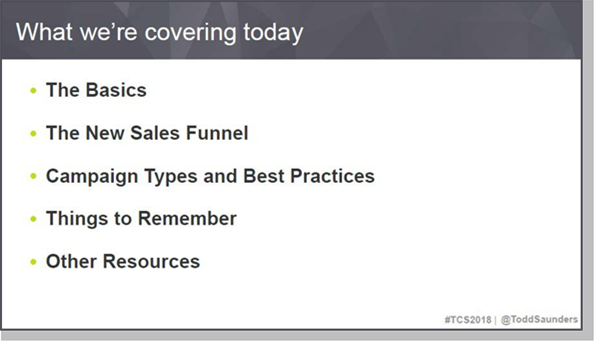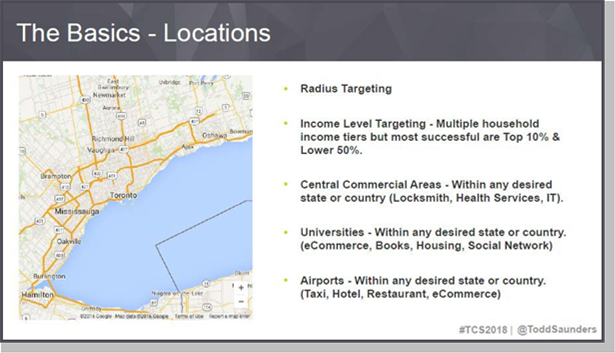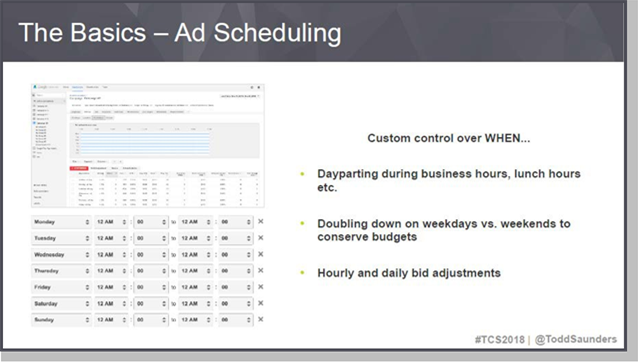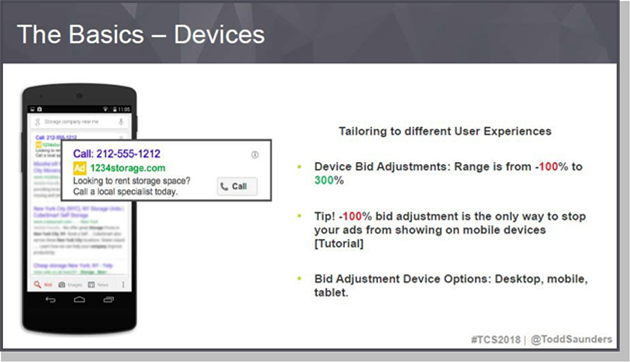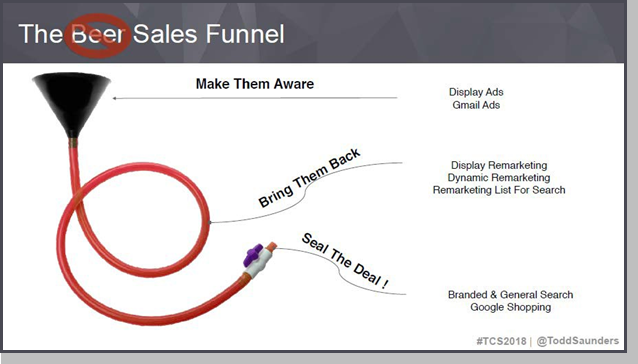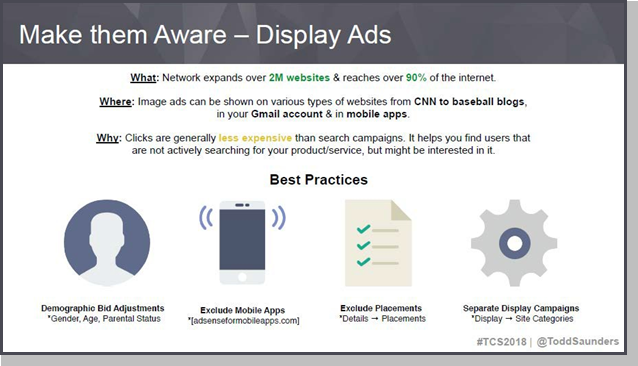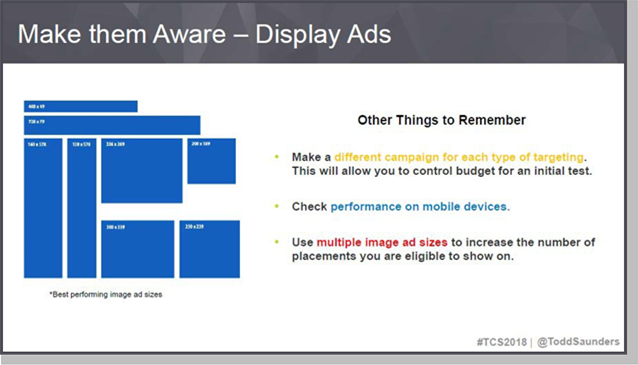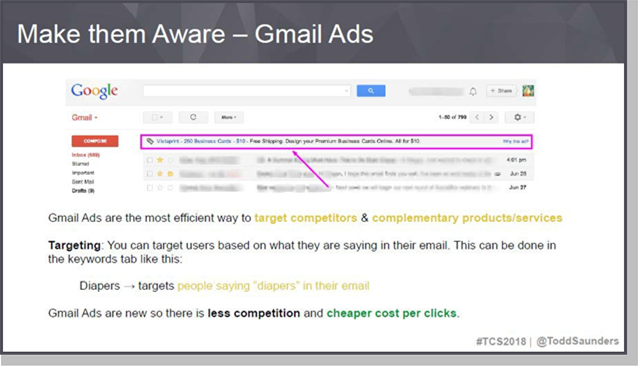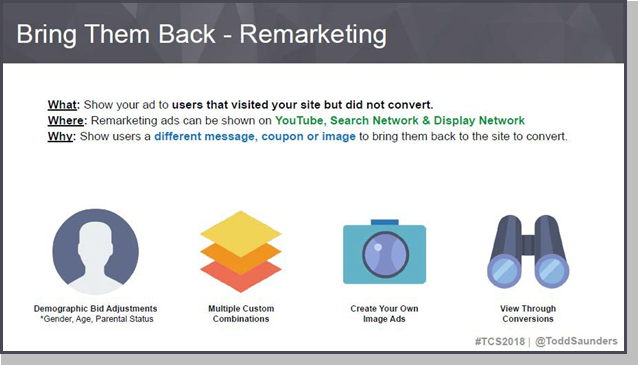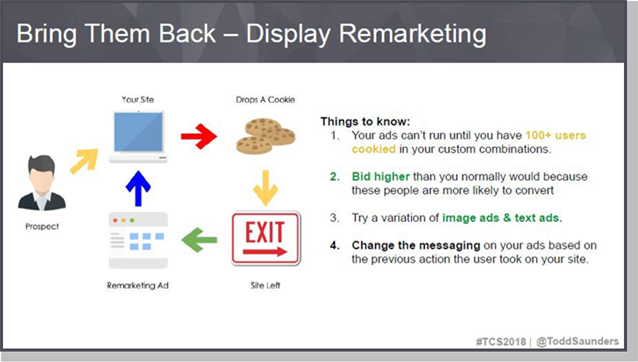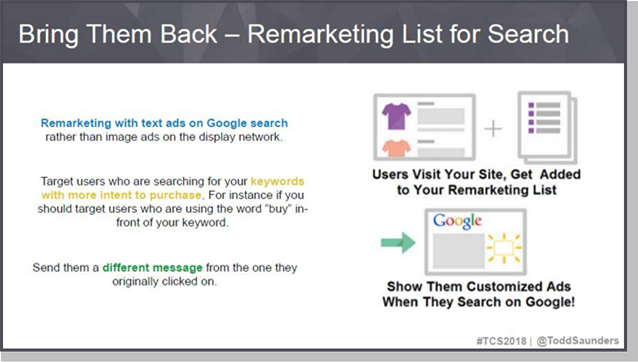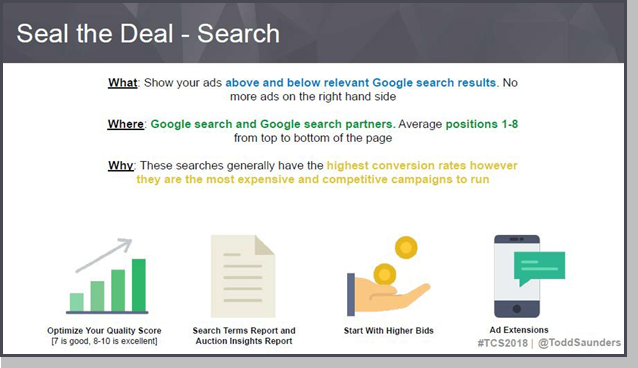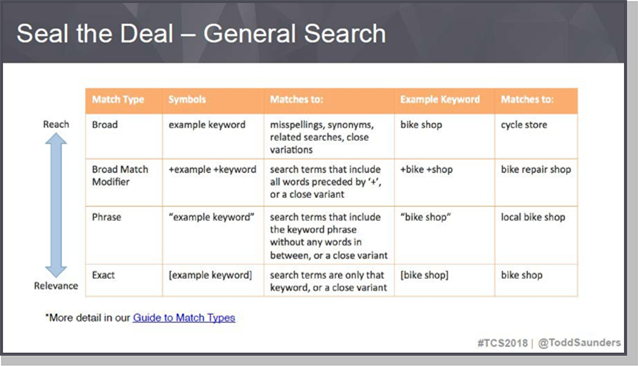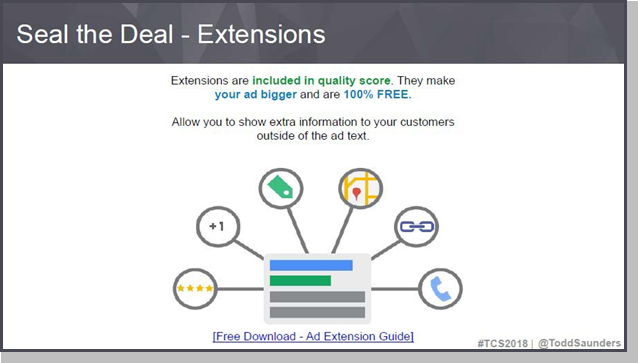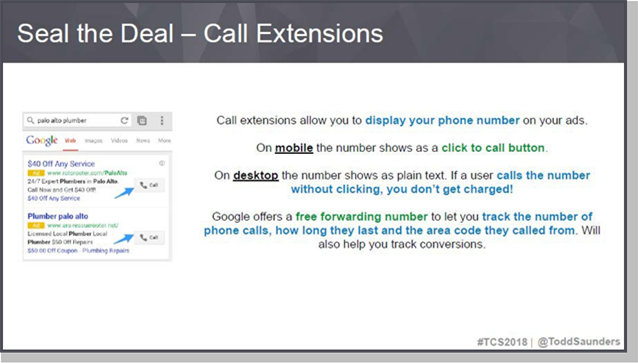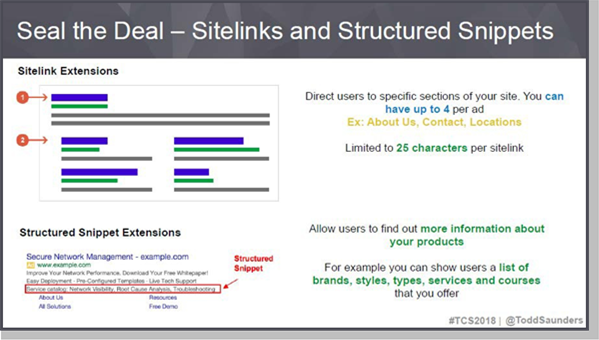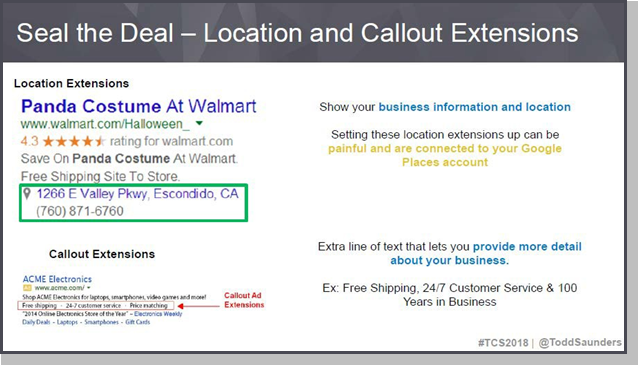Todd Saunders
Todd helped launch the Accelerated Growth team at Google which was focused on helping startups grow/scale their business through Google products (Google AdWords, Display Advertising, Analytics, YouTube, Shopping, Mobile App Installs). Seeing a huge opportunity in the space, he set off with a fellow Xoogler to found AdHawk.
I’m going to start with a little background on myself, and maybe why you should listen to a couple of things I have to say. My goal here, is to hopefully, help you guys have a couple more of those light-bulb moments, that will help you make the most of your Adwords campaigns.
I worked on the AdWords team at Google for a couple of years, started on the small business team. Where I got to talk to thousands and thousands of small businesses struggling with AdWords, and my job was to help them turn it around. Later in my career at Google, I co-founded the accelerated growth team which focused more so on, high gross startups, spending ten, 20,000 dollars a month, and my job was to help them spend 200-300,000 dollars a month.
I’m also the CEO of a company called AdHawk. We build software to help agencies, franchises, and businesses, scale their digital marketing efforts across Google and Facebook. We do that with our own proprietary machine learning, that we’ve built completely in-house.
So, here’s a picture from my first day at Google. I just wanted to put this up there, so you guys out there know that this is real. That’s me in the left-hand corner, that’s my co-founder Dan in the upper right-hand corner, wearing those beautiful Google hats. I’m going to give you a little background on AdHawk, and then I’m going to dive right into everything that we’ve learned from talking to thousands and thousands of businesses.
Back in 2015, we were two business co-founders, trying to start a tech company. So, we left Google and actually applied to the Techstars Accelerator out in Boulder. We joined Techstars Boulder, as quite possibly the earliest Techstars company ever to join, number one. And we joined with no product, no engineers, no revenue, really every strike was against us when we joined Techstars, trying to be a tech company. But fast forward to today, we now have close to four or five hundred customers. We’ve raised 4.6 million dollars in funding, and we’re managing close to ten million dollars in Google Ad Spend.
This is what we’re going to go over today.
We’re first going to start with the basics, I know there’s a wide variety of people in the room. Some people know a lot, and some people know just the basics. So, I’m going to start quickly through the basics. I’m then going to go through what we call, the new sales funnel. I’m then going to go through different AdWords campaign types and best practices, this will be on Google Search, Display, Shopping, YouTube. And then lastly, I’ll try to leave with things to remember.
Basics of AdWords Campaigns
Basics of AdWords Location Targeting
Every AdWords campaign, as most of you know, has location targeting. You obviously want to show your ads to a specific location. Most of
our customers, use radius targeting, it sounds exactly like it is, you pick a spot, and you say, I want to show a five, ten, 25, 50 mile radius around this location. However, what a lot of people don’t know, is you can also target by income level. You can target by central commercial areas, you can target by universities, and you can actually target by airports. Let’s go back here.
So, one interesting thing about the location targeting, and a lot of things I’m going to talk about today, is when I say targeting, that can also mean
negative targeting or excluded locations. Let me give you an example of why this may seem straight forward, but really isn’t. Let’s say I’m a bookstore, and I want to sell books to college students. Well, your first option is to download every single college in the United States, get the list of them and upload them to AdWords, and the chances of all that matching perfectly are pretty slim. However, you could obviously just target universities within the United States, Google will pre-populate all of those for you, and put them all in there for you. That’s one way, to look at this.
Another way to look at these targeting options, is for exclusions. Another example could be, let’s say I sell high end apparel, and I don’t want to target any college students. The only way not to target college students, is to target the college students and add what’s called a bid adjustment and add a negative 100% bid adjustment. That’s kind of the stuff I’m going to go through today, think of all of this not just as targeting, but the only way to also exclude that type of audience.
Basics of AdWords Scheduling
Another basic of all AdWords campaigns is ad scheduling. So, that’s when do I want to show my ads. What hours do I want to show my ads? What days do I want to show my ads? Most of our customers show their ads 24-7. Once they’ve launched their campaigns, they soon realize from 2-8 am, they’re wasting money, and they stop showing it then. This allows you to control when your ads are shown, when you get phone calls and kind of when you want to bid up or bid down.
Another example here is, let’s say, you are a restaurant, and you’re using AdWords. You know Friday night and Saturday night are really important for you. What you can do is, you can show your ads every day, but you can select Friday, and you could do what’s called a bid adjustment, and bid up by a certain percent, because you want to get more aggressive on Fridays. Now,
you can do the same thing on Thursdays, but maybe give yourself a negative bid adjustment. This idea of negative and positive bid adjustments is really the number one way you can optimize your AdWords account.
Basics of AdWords Targeting by Devices
Another thing every single AdWords campaign has, is targeting by devices. So, you can target by mobile devices, desktops, and tablets. You can go upwards to 300%, so let’s say you’re a locksmith, and you really want phone calls, what you might say, if someone is searching for my ad on mobile, I want to bid up 300%, because they’re really important to me if they’re searching on mobile. There’s a click-to-call button, and I can bid upwards of 300%.
At the same time, like I mentioned before, you can use negative 100%, to not show on it at all. So, Google does not have a button that says, toggle on or off mobile devices. Or toggle on or off desktops, or toggle on or off tablets, the only way you can not show your ads on mobile devices, or not show your ads on desktops, is to do a negative 100% bid adjustment on the device that you don’t want to show on.
So, make sure you know that, the negative 100% bid adjustment can be used anywhere, where you don’t want to show, but it’s most frequently used with devices.
Basics of AdWords Demographic Targeting
Cool, so every AdWords campaign also has demographic targeting. You can target actually by age and gender, similarly to how I mentioned before, upwards of 300% bid adjustment, downwards of negative 100% bid adjustment. And again, what you’re telling the computer is, maybe I want to target females of the age 25-35, so you can bid up anywhere from one percent to 300% when that person searches.
The New Sales Funnel
Now we’re going to go into some more advanced stuff, now that the basics are out of the way. This is something that we talk a lot about at AdHawk, which is kind of the new sales funnel, that we look at it. Reason being, you guys see sales funnels all the time, and it’s just from top to bottom, simple funnel. The truth is, if anyone’s ever run ads online, it’s never that easy. We look at a beer funnel, very similarly, because you have to make people aware, a percent of them leave, you then have to bring them back, and once you bring those people back, you have to seal the deal. So, it’s not as straight forward as most textbooks make it seem.
Step 1 of the Sales Funnel – Make Them Aware
Let’s talk about how you can utilize Google AdWords to make your customers aware that you exist. For those of you that don’t know about display ads, display ads are those image ads that you see on third party websites. Google has over two million websites, that they have access to showing ads on,
and that makes up about 90% of the internet. These ads can be shown on websites from CNN, all the way to the Wall Street Journal, all the way down to a sports blog, a cooking blog, mobile apps, your Gmail account.
So, there’s a wide variety of websites in which your ads can be shown on. For those of you that don’t know how this works. If you guys are familiar with AdSense, so customers can put AdSense on their websites. If you have a website, you are telling Google, hey, you can put ads on my site, and we’ll split some sort of the revenue. And then, advertisers can use AdWords to put ads wherever AdSense is on other people’s websites. So, we get a lot of questions of: What is the difference of AdSense and AdWords? AdSense
is a for a publisher, if you want ads on your website, whereas AdWords allows you to place those ads on other people’s websites.
So, with display ads, the clicks are less expensive, that’s why they’re really good for making people aware. They’re less expensive, they’re image focused, so you can really tell a story with your images. It is hard to target, and I’m going to go into that next, on how to target, and hopefully how to save money doing it. If you are looking for cheap traffic, maybe you have to tell a story about your product.
Think about Air B&B, they’re a type of company that five years ago had to explain to every user what they did, and why they did it, and why it was different. There was no one searching for: “I want to rent this person’s house.” So, they used Display and YouTube, and those type of things to actually tell the story, and you want to that on Display, because it’s cheaper. So, if you think you have to tell your story about your company, before people really understand it and get educated about it, Display is the right approach.
There are also all of those bid adjustments, like I mentioned before. Again, you can increase or decrease your bids on devices, locations, genders, ages, income levels, everything that we just went through. If you do show your ads on mobile devices, I would highly recommend using AdSenseformobileapps. com. I would say, that if I were to point out five things that people do wrong for setting up their AdWords account, this is one of the five.
Basically, if you show your ads on mobile, you are eligible to show on all mobile apps. So, if you guys have ever played a mobile game, like Words With Friends or something, you’ve seen those little ads pop up at the bottom, generally they don’t do super well for conversions. So, if you want to eliminate all mobile apps, you actually add a negative placement in AdSenseformobileapps.com. So, I would definitely write that down, if you’re considering using display ads for your business.
I’m going to walk through here, how you can target display campaigns, and then how most of our best performing customers utilize display campaigns. There’s five different ways you can target display campaigns, there’s interests, in-market, topic, keywords, and placement. I’m going to walk through each of these, so you fully understand the differences.
If you’re targeting by interest, you’re targeting people. You’re
targeting people with the interest in whatever you’re selling. I’ll use AdHawk
for example, we are targeting people who are interested in, small business services or services for their agency. We’ll target people interested in that, however, they could be on a website about sports, or they could be on a website about cooking. What we’re targeting is the person’s interest, not the website that they’re on.
The next one, in-market, is also targeting the person’s interest. So, in- market gets clues, Google has clues, that this person is actually in-market to buy something. If you do have a physical good that they’re selling online, then you might want to target based on in-market. Google finds those clues based on the user’s behavior. But again, this is the person, not the website that they’re on.
You can then target by topics. Topics are website based. So you can say, I want to target websites that have to do with small business software. Again, you’re not target the person here, you’re targeting the website. The person on the website, may have nothing to do with the topic of that website, but because we chose topics, we’re going after the topic of the website, and less so the person.
There’s also keywords. Keywords is just saying this word has to be on the website, somewhere.
Then lastly, there’s placements. If you know which websites you definitely want to show up on, you can just add the placements AdWords, and say, only show here. This is only where I want to show.
I’ll clue you in now, to how our best customers use this, and while we were at Google, how we suggested everyone use display ads. Generally, what we would do, we would have an interest and in-market campaign running, one campaign, and then a topics and keywords campaign running on the side.
Keep in mind, if you run an interest and in-market campaign, they are and statements.
If you layer any of these on top of each other, they are and statements, so the audience gets smaller, but it gets more targeted. It increases the cost per click a little bit, because the audience is smaller. But, you can say I want to target someone with the interest of digital advertising on a website about digital advertising, with the keyword, AdWords. Now, you can imagine the audience is getting smaller and smaller and smaller, but more and more targeted for what we’re looking for, and cost-per-click will go up.
How we tell people to use this, is you want to use an interest, in-market, topic, and keyword campaigns, based on how you see fit best for you. But you’ll basically want to use them in a prospecting sense, and what I mean by that, is you’ll run these campaigns separately. You’ll optimize them, you’ll use bid adjustments, you’ll exclude mobile apps, you’ll do location bid
adjustments, and what you’ll do is, Google provides you a list of websites you showed up on. It will say, here are all the websites you showed up on, based on your targeting, and you can actually sort that by conversions, and if you have statistical significance, maybe on CNN, your conversion rate is through the roof, and you have a ton of conversions, well you can actually take that website out, create a brand-new placements campaign, and then only show on CNN.com.
How our best converting customers will use this, is they have a placements campaign that stands by itself. They have mix of these other campaigns for mostly prospecting, and every day they’ll go through the list of websites that they showed up on. They’ll see if they’ve got a significant amount of conversions, they’ll then move that placement over to the placements campaign, that way it has its own budget. They can bid really aggressively on it, and rather than them saying, I know which websites I want to show up on, they can use these other campaigns, basically to find what websites are working for them.
I’m sure you guys know what website your customers want to show up on, but I’d rather use the data, and the other targeting methods to find the 90% of the internet websites that I never even heard of, that might work really well for our business. Again, placements campaign to the side. You can use a variety of the other campaigns, but those are mostly used to prospect, to find new placements for your placements campaign.
So, some other things to remember for display, we get asked this question a lot: “What are the best performing ad sizes?” You could spend three weeks building ad sizes, but here are the best performing ones. What I would do when making these, is I would have not just multiple ad sizes, but multiple variations of this. If you’re going to be spending on Google Display, I would recommend not using Google Display ad builder. It’s going to scan your website, it’s going to make an ad for you. Your campaign will go live, but if you’re going to spend even just 100 dollars on online advertising, I would go to Fiverr, and spend five or ten dollars, investing in your assets. If you don’t have good assets, display is never going to work for you. If you are going to do this, make sure you do have some image ads. I would not recommend using Google’s Ad Builder, there’s a lot of good third parties that are pretty cheap to go out there and use.
Something else really interesting in Display, is Gmail Ads. This is actually one of the more interesting things that people don’t utilize, because they don’t know how it works. I can say, I’ve seen companies that have failed on AdWords, completely, and then as soon as they launch Gmail Ads they see a lot of success. So, if that sounds like you, I would definitely listen up for this part.
Gmail Ads are a display campaign, like I spoke about, but they’re a placements campaign. So, the placement is mail.google.com. How you would create this, is you would create a display campaign, placements, mail. google.com is the placement. Again, you’re telling Google, I only want to be inside Gmail and that’s it.
You then layer keywords on top of that, so like I spoke about before, this is a placement and keywords campaign, so the audience is smaller, but it is a
more targeted audience. After targeting mail.google.com, you put keywords in, and what you’re doing with the keywords is you’re saying, if this word is in the customer’s email, show them this ad. If you’ve ever seen the promotions tab within Gmail, those are the little banner ads that I’m talking about. There’s is no one else that out there that’s saying: “Hey advertiser if they’re saying something in their email account, let’s show them ads.” Although it sounds pretty creepy, it works, so you might as well use it.
Gmail Ads, generally have less competition, because many people are using it yet. There’s more supply than there is demand, so I’ve seen clicks go as little as five or ten cents. For most businesses here, like ourselves, where clicks-on-search are 20 or 25 dollars, if you can get them for ten cents, you can afford a much lower conversion rate. So, you can afford to spend evenly on both of these.
Some things to know when running this, again, it’s just a display campaign with a placement of mail.google.com. Know the difference of clicks and clicks to website. Google has a column called clicks, obviously you can see your clicks, but with Gmail Ads, a click is actually just that first click. That yellow bar, the first click takes you to a bigger image. A click to Google is actually just that first click, however, what you guys care about is clicks to website, and that actually takes two clicks. So, you have to click on the first one, then you have to click on the expanded ad, and then you have to be taken to the website.
With these images, I would try a whole bunch of variations. I wouldn’t just shove the same image down the throat of the customer every time; try to find different images that you can use here. If you have a developer on the team, you can take this to the next level, and our best customers all do this. You can actually upload an HTML ad, so rather than the expanded ad being like a static image ad, you can actually upload an HTML ad.
What is really cool about that is, if any of you guys are looking to increase your newsletter or email signups, and that’s really important to you, you can actually make an HTML ad. You can embed a MailChimp form, a SendGrid form, any of the forms you guys use to collect emails, and then the customer doesn’t have to go to the website. They can actually put their email in, right inside the ad, and that’s the only format in which you can do that at Google. Highly recommend using Gmail Ads, if you’re looking to increase your newsletter signups, your email signups, it’s really, really useful.
Step 2 of the Sales Funnel – Bring Them Back
After you bring this cheap but relevant traffic to your website, how do you bring them back to your site to convert? And that’s where remarketing comes in. If anyone here has ever been on Amazon, you’ve been re marketed to.
Remarketing is when you click on an ad, you buy that product or don’t buy
that product, and then that ad follows you around the internet basically forever. That’s remarketing.
There are three main types of remarketing related to Adwords: Display Remarketing, Remarking on Search and Dynamic Remarketing.
Now, you might ask, sometimes you’ll buy that product, and that ad will still follow you around the internet. Now, those people generally aren’t setting it up correctly. Hopefully, the correct way they’re setting it up, is they’re only doing that because they think you didn’t purchase, and that’s how I would recommend you guys doing it, so you don’t become irritated, probably like how you guys felt after you bought the product, and that product followed you around for the next 30 days.
Remarketing can actually work on Google Search, YouTube, or Display. So, YouTube is really interesting. You could come to AdHawk’s website, not convert, but then go to YouTube, and once you go to YouTube you see a pre- roll video ad that we created. You can imagine how you guys could use video to re market here as well.
I’ll go over some things to keep in mind as we do this, and then I’ll go through some of the best practices, but one big thing to remember, is make sure you’re showing different message.
Display Remarketing
If someone came to our website, again, I’ll use us for an example, someone comes to our website, we talk a lot about saving time. We’re really big believers that saving time is the most valuable resource for you, and we want to help you save time, and that’s messaging that we’ve came across.
But if you don’t convert on our website, something didn’t resonate. You weren’t interested, or the wording we used wasn’t right, so we’re not going to show you a remarketing ad that says, “Save time,” because we’ve already tried that and it didn’t work. We’ll probably use a remarketing ad that says, “Save money,” or “Optimize better,” or something to that nature. Don’t just show them the same messaging and same image over and over again.
There’s a reason they didn’t convert, just own that, and show them a different messaging, and that’s how you can increase conversion rates.
You can use all the bid adjustments we talked about before, location, devices, ad schedule, all that stuff you can use on remarketing campaigns. You can use multiple combinations, and what I mean by that is, you probably want to build a campaign of targeting people that got to your shopping cart and didn’t convert. You then want to build a second
campaign, that says, people that got to my website and didn’t convert. Those people are very different, right. If you just get to the website, you’re not that interested, so maybe a budget on that campaign is ten dollars a day.
But, if they hit your shopping cart, and they had products in the shopping cart, and then they didn’t buy, they’re obviously way more interested, so you want to put more budget toward that campaign. So, when you’re using remarketing, don’t just target all users. At bare minimum, do shopping cart and then everyone else, because you really want to make sure you have enough budget allotted for the shopping cart abandoners, so you can
remarket to them. Like I said before, make sure you create your own images. It is like five dollars to go create images. Please find them, because it will be way more effective for your remarketing campaign.
Lastly, there’s this concept called view-through conversions. View-through conversions are when Google says, we’re going to count this as a view- through conversion, and what that means is, the customer saw your ad, they didn’t click on it, but they did end up converting and we know that because we have a pixel on your website, so, we’re going to tell you that it did
something. We’re not going to tell you they clicked on it.
At AdHawk, we usually say, take ten percent of the view-through conversions, and that’s what you should assume actually had impact. The other 90% we say, “Well, they probably would have converted anyway”, or that’s just how we like to do the math. That’s what we’ve seen work, but at least look at the view-through conversions. It is an interesting thing to look at.
Here’s how remarketing works, just on a slightly more technical level, in case you’re wondering. A customer goes to your site, they get a cookie on them. This is a pixel that you put on your website, you can also use Google Analytics to import any audience you want. They then leave your website, and then a remarketing ad follows them for as many days as you want to follow them. Some things to know when you set this up, you can only do remarketing if you have at least 100 people in your marketing list. Obviously, that’s for privacy reasons. You wouldn’t want me coming to your website, and I wouldn’t want to see ads following me around that says: “Hey Todd, I know you’re on our website, buy our product.” That’s how Google kind of helps with privacy a little bit. There has to be at least 100 people on your website, you can’t just remarket to one person over and over again, although, that does sound quite enticing.
With remarketing, you want to bid higher than you normally would.
Obviously, there’s no standard of, this is what you should bid, because we all sell wildly different things here, however, whatever you’re bidding on display or search, generally remarketing is 25 or 50% more expensive, because that list is smaller, and these people are more highly concentrated. And then like I said before, make sure you change the messaging. Don’t just show them the same message over and over again, they didn’t like it the first time, that’s fine, they’ll like it when you phrase it, “Save money”, instead of “Save time”,
and if they don’t like save money, you can offer them a new message that you think works for your business.
Remarketing on Search
There’s remarketing on display, and there’s remarketing on search. Remarketing on display, is those images that follow you around the internet, and what I talked about before, the display network, 90% of the internet.
There’s also remarketing on search.
The image below provides an overview of what this is. In later sections, I will walk you through examples of how it works in more detail.
Dynamic Remarketing
The last type of remarketing is dynamic remarketing. If you are an
E-commerce store, you should be using dynamic remarketing. This is what Amazon uses. Dynamic remarketing is when a customer clicks on a product, and that product follows them around the internet. Regular remarketing is a static image, that isn’t dynamic at all, it doesn’t change.
If you are selling individual products, you probably want to show that specific product around the internet, you don’t want to just show your brand. You want to show that product they were interested in. That’s how dynamic remarketing is different from regular remarketing. You do need a Google Merchant Center to do this. You do need to have an E-commerce store. The good news is, if any of you guys are on BigCommerce or Shopify, or any
of those platforms, they make it really easy by allowing you to plug-in and getting that setup really, really quickly.
Step 3 of the Sales Funnel – Seal the Deal
After you re-market to these customers, how do you seal the deal? So, with this we’re going to talk about Google Search. This is probably what most people think of when they think of Google AdWords. It is the most expensive, the highest converting, most scalable, but definitely the most difficult to set- up. So, that’s kind of why I saved this part for last. These are the ads when you type into Google, locksmith, or digital advertising software, these are the ads that show on top of the search results, and then on the bottom of the search results.
There’s usually eight ads on a page, however, it can change depending on the search. What Google does, is it ranks them, one to eight. So, if you’re in ad position two, you’re obviously two from the top. If you’re in position eight, you’re probably somewhere on the bottom, or on the second page. Make sure when you’re running Google Search ads, you know what position you’re in.
Sealing the Deal with Your Adwords Campaign – Search
These show on Google Search, they can also show on Search Partners. Search
Partners is something that you can toggle on or toggle off whenever you want. Just so you guys know what Search Partners is, there are websites out there, if I’m not mistaken, AOL is one of them, that licenses Google search results from Google. Although they are still Google results, you may not show on Google.com. You may be showing on AOL, and I really don’t know all the other search partners, but you can toggle that on and off, when setting up a search campaign.
So, if just want to show only on Google Search, there’s a setting right when you’re setting it up, that says, search partners. It usually starts checked, so I would just uncheck that if you don’t want to show on Search Partners. Like I mentioned, these have the highest conversion rate. They are the most expensive, they are also the most scalable. Although I believe, that this is the most impactful type of campaign you can make, it is the hardest to set-up, and it is where most people fail. Somethings to keep in mind, and then again, we’ll go through some best practices, and we’ll dive into an example.
There’s this concept of quality score, so every keyword has a quality score. The quality score is from one to ten. How Google comes up with the quality score, is it’s a little bit of a black box. If you really want to drill Google about questions about quality score, they’re standing with our team over there, and I’m sure they’d love to explain how quality score is calculated.
Generally, how it’s calculated for what they told us, is it looks at your keyword, it then looks at how relevant is your ad? How relevant is your landing page?
How high is your expected click-through rate, and it uses it to come up with score, from one to ten.
Now, I don’t have any magic to tell you how to go from a seven to an eight, or an eight to a nine. I’ve completely copied campaigns and restarted them, and the quality scores went from eight to nine. What I would say, if you’re somewhere in the range of six to nine, you’re in fine position, even if you’re in five, you’re in fine position. If you’re below that, maybe look at your landing page. Maybe Google’s not calling it correctly. Maybe your keywords aren’t on there, or maybe your ad doesn’t match your keyword. A big mistake people make, is they try to get too much marketing talk in AdWords ads, keep that for Facebook or Display. The AdWords search ads, just match what the person searched, like that’s the best use case.
The reason why quality score exists, and I’m going to use Amazon again.
If Amazon could, they would bid on the word “the,” and just bid on every single word out there, and drive traffic to their website, but because they don’t sell… Well, I guess they do sell everything, maybe that’s not a great example. Let’s use an example of a competitor, if one of your competitors are bidding on your name, they can do that, if it costs ten cents for you to buy that ad, it will cost them a dollar. It’s a way to make sure that there is a competitive balance, and that people with deep pockets can’t just buy literally every single word on the internet.
There’s five things that people mess up to make their AdWords campaigns don’t work, this is definitely number one.
If you’ve ever experienced running a search campaign and it not working, I would recommend paying close attention here, because this is the number one thing people get wrong. We saw this at Google, we see this at AdHawk all the time. The way search campaigns work is you put keywords into Google, and you say: “When someone searches one of these words, I want my ad to show.” It sounds very straight forward, but it’s not.
There’s four different types of ways you can add keywords: broad match, broad modified, phrase, and exact. I’ll go through the differences between these, because they are a little bit complicated. So, you can see the symbols in the image above, that’s how you type it into Google. If you want to broad
match, you put in the keyword. If you want a broad match modified, you put a plus sign before each word. If you want phrase, you put quotes, exact you put brackets.
Let me go through an example key word like, “bike shop”, and explain why each of these are different.
If you use broad match, and you use the keyword bike shop, you will probably show up for a variation of bike shop. You’ll show up for cycle store, it will show up for misspellings, synonyms, related searches and close variations. Now, to be frank, I was trying to be very nice here to my Google friends, to just “write cycle” store that it would match to, because in all honesty, “bike store” and broad match, could match to literally anything that has anything resembling bikes or wheels, or tires, or jobs. Literally anything.
Although broad match seems enticing, because the cost-per-clicks are cheaper, because there’s so much volume, because they’re so many variations of keywords, I would tell you to stay away from it, unless you have a good use case. There are some use cases for it. If you have a massive negative keyword list, sure, but I would generally stay away from broad.
Broad match modified is what 98% of our customers use today. What the plus sign does, is it says this word has to be there. So, in this example, the word “bike” and “shop”, both have to be in the search somewhere, but there can be words in between. Whereas before, anything even remotely close to bikes, or tires, or wheels, or anything that you could show up for, this is saying, if you put a plus sign in front of it, that word has to show. So, you could show for bike repair shop. You could show for local bike shop. You could show for bike shop near me, as long as bike and shop are in there, you’re good to go.
Phrase is similar, but it doesn’t allow a word in between. So, if you only want to make sure there’s words before and after, that’s why you’d use phrase. So, for phrase, you wouldn’t shop up for bike repair shop, however, you would show up for local bike shop. Broad match modified gives you a little bit more wiggle room, makes it a little easier than phrase, but if you really have a reason why phrase match works, you can do that as well. And then lastly, there is exact match. That’s just exactly this, I want them to show up exactly this way, and no other way.
We see customers come to us all the time; the number one thing we look
at, are their keywords broad match or broad match modified, and if they’re broad match, you can go to what’s called the Search Terms Report, and you can actually see what people typed into Google to match your ad. And if you are using broad match keywords, you’ll be shocked to see what you see in there. You should do it after this, if you haven’t already.
One other thing I’ll say before I get into ad extensions here, is we look at search campaigns very similar to display in terms of structure. Where we’ll use a broad match modified campaign. What we’ll do is, we’ll go through the Search Terms Report and it will show you what people actually are typing into Google. So, we’ll go through report, we’ll then find terms that are working really, really well. We’ll pull them out to a new campaign, similar to display, where I said pull out the placements, do a placements campaign.
We’ll put this out to an exact match campaign, and we know these keywords work, because we have all the data that the report has shown us, and we’re seeing it within our account. We’ll move it to an exact match campaign, and bid up really high, with a high budget. Exactly like how I talked about display, I would use search in the same way, but instead of interest in topics here, and placements here, you can use broad match modified and phrase here, and then exact match here.
So, I highly recommend using that, and highly recommend checking the search terms report in your AdWords account today, if you haven’t checked on that before.
Sealing the Deal with Your Adwords Campaign – Ad Extensions
The last part I want to go through of an AdWords campaign, is ad extensions. Ad extensions make your ad bigger. They take up more real estate. They’re 100% free; there’re some that used to cost money, but no longer. They
are recently included in quality score. I talked about quality score a couple minutes ago, about how you get from a six to a seven, or a seven to an eight, add as many extensions as possible.
It would be a tough argument for anyone here to say, “I don’t need any ad extensions,” unless you have one landing page that you want no one to know anything else about your business, and you want the smallest ad possible, because that’s a competitive advantage. I would recommend using ad extensions.
Ad Extension – Call Extensions
There are a couple of different types of ad extensions, the first one is call extension. If you want people to call you, you cannot put your number in the ad text. When I started at Google you could, you can no longer do that, you actually have to add what’s called, a call extension. You can see on, this screenshot is from mobile, so there’s a click to call button. You actually let your customers just call you right from the ad.
On desktop, it will actually just display your number in plain text. Fun fact, if you have call extensions on desktop, and someone sees that number and calls it, and doesn’t click on your ad, well you’re not charged, and you got a phone call, and we all like free leads. If you need phone calls, definitely add it to desktop and mobile.
The last thing I’ll say is about call extensions: Google offers a free forwarding number. This used to cost a dollar, I think like in 2012 for this number, but no longer, it’s been a while since it cost any money. Basically, what will happen, Google will give you a free forwarding number, and what it will allow you to do, Google can then track for you, how many calls you had. Where the calls came from, which keyword triggered them, what area code they were called from. What’s cool is, you can then defy rules inside of Google, and say, if a call lasts more than 45 seconds, then counts it as a conversion, because Google isn’t going to listen to the call and tell you, this one was a conversion, this one wasn’t a conversion, but you can set length numbers to say, hey, you’re recording how long these calls are, if it goes over 60 seconds, please count it as a conversion.
Ad Extension – Sitelinks and Structured Snippets
Then there’s also site links and structured snippets. Site links make your ad much bigger, they’re the little links below your ad. So, generally people add the about us page, the contact page, the learn more, things that you think your customers aren’t readily accessing. If your customers want to get the opportunity to go to different pages on your site, you want to give them the ability to. It also doubles the sizes of your ad. You can see what this ad looks like without ad extensions, and you see what the ad looks like with ad extensions, it’s almost double the size, so there’s basically no reason not to use it, unless you have a landing page. You don’t want anyone to land anywhere else, that would be the one exception. They’re limited to 25 characters, and you can have up to four of them, per each of your ads.
The next one is structured snippets. This will allow you to show a list of brands, styles, types, services, or courses that you offer. Again, it’s just a long list telling customers, hey, here’s other things you might be interested in. Those are not clickable. The site link ones are clickable, this is just to tell customers, this is the type of stuff we offer just so that you know.
Ad Extension Location and Callout Extensions
There’s then, location and call out extensions. Location extensions will only show if a customer searches for you within a 25-mile radius, so you don’t have to worry about someone else seeing it across the country. You need to Google My Business account to have this, and basically when someone searches for you within a 25-mile radius, they will see your location.
There’s also callout extensions. Call out extensions are very similar to structured snippet, where it adds another line of text. Makes your ad bigger, again no reason not to have that. This allows you to just say different things about your business. So, some people will say, free shipping, 24-7 customer service, family owned and operated, anything that sets you apart, add as call out extensions. Again, there’s no reason not to use all of these.
Sealing the Deal with Your Adwords Campaign – Google Shopping
The last thing I’m going to quickly go through, is Google Shopping. If you are an E-commerce company, Google Shopping is the number one way in which you should spend all of your money on Google, if I had to pick one. If you’ve searched on Google for any product, you’ll see images in
the upper right-hand corner that show up, that have pictures, and will show you the price of those products. The reason Google Shopping is great, is because before a customer clicks on your ad, they know what it looks like. They know the price of it, and they’ve seen competitors around it with the images, so they’re more likely to convert than clicking on a text ad, going to your website and saying, “Oh, that’s actually too expensive,” or “Oh, actually that’s not my style.”
Google Shopping, if you’re an E-commerce store, is the number one way you can do it. Again, if you’re using BigCommerce or Shopify, they make it really, really easy to get up and running. Basically, you need a Google Merchant Center account, which holds a feed of your products, that way any time you make a change on your website, the feed changes, which then changes AdWords.
One thing to note, is Google Shopping campaigns, don’t use keywords. What you do is, you upload your feed, and it will use the title of all your products as keywords. So, it makes it really easy to set-up. Now there’s a lot of optimization nuances, but if you are using a Shopify or BigCommerce, or one of these other platforms, you can get set-up with Google Shopping with one of Google’s plugins, in just a couple of minutes.